Hi Friends,
welcome to goRepairHub,
To solve wifi problem in windows, then you have to do some basic steps. it will resolve wifi problem in your system.
We are going to resolve wifi problem then we have to follow bellow steps.
Let’s start the tutorial to “solve wifi problem in windows.
basic setting
first, you have to check in your laptop’s wifi button is “off"and
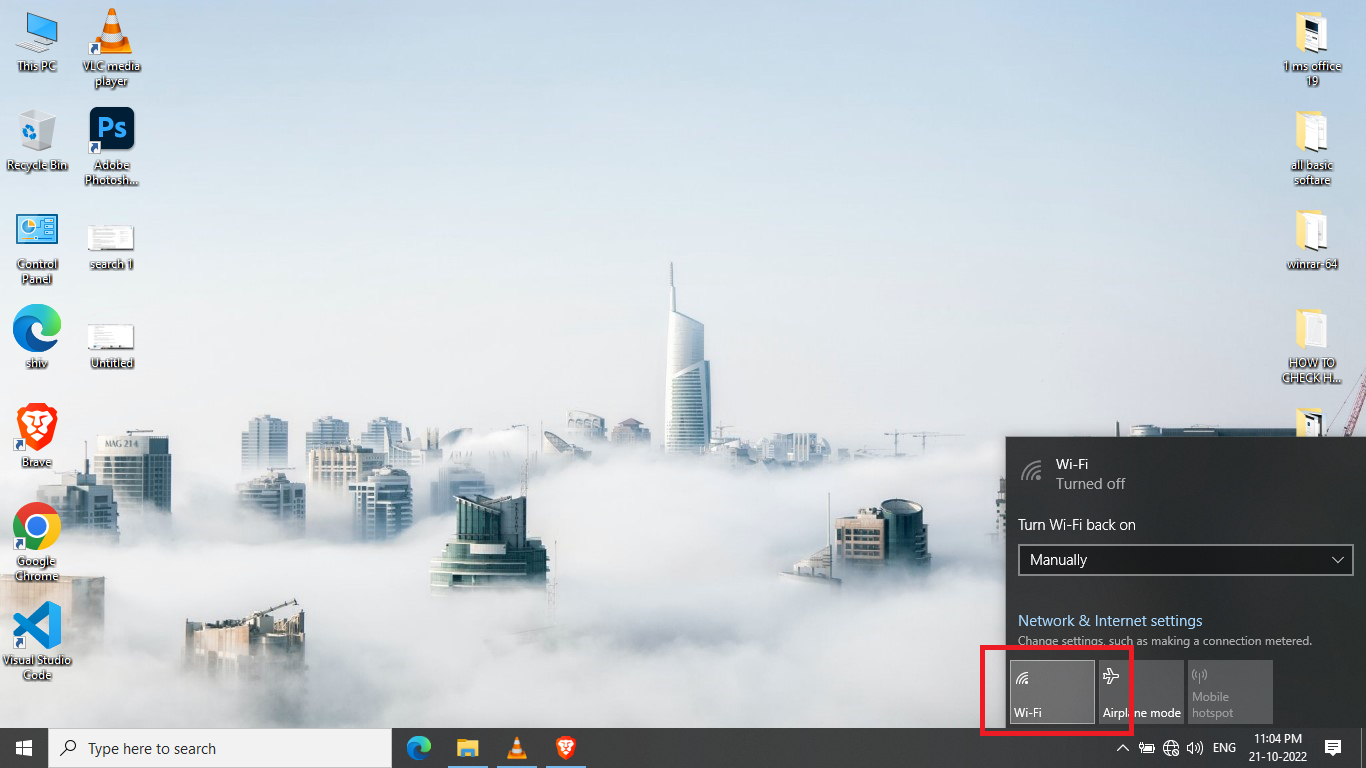
then you have to on.

there is an external wifi button in your laptop that is also included
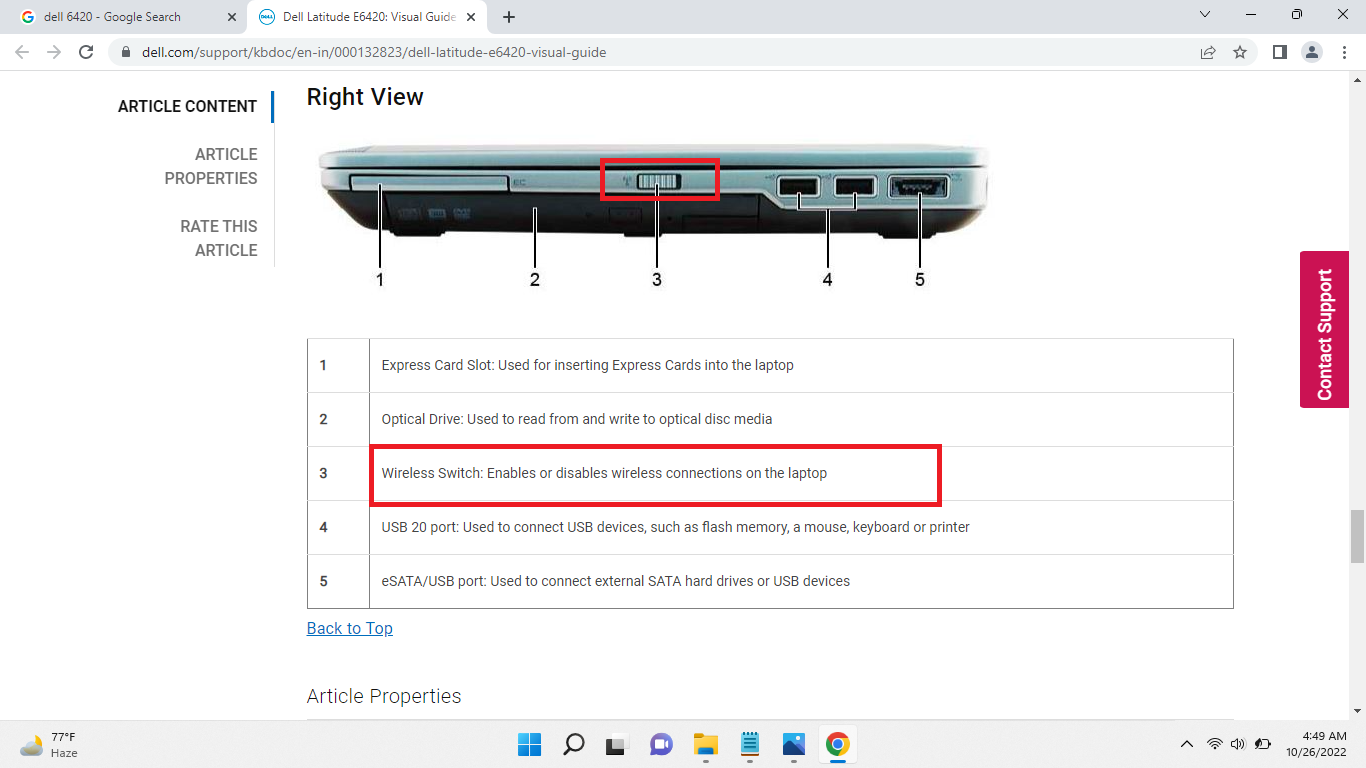
*secand thing is you have to check wifi router is on. if is on then you have to restart your wifi router.

install driver
go to the start and search"device manager”
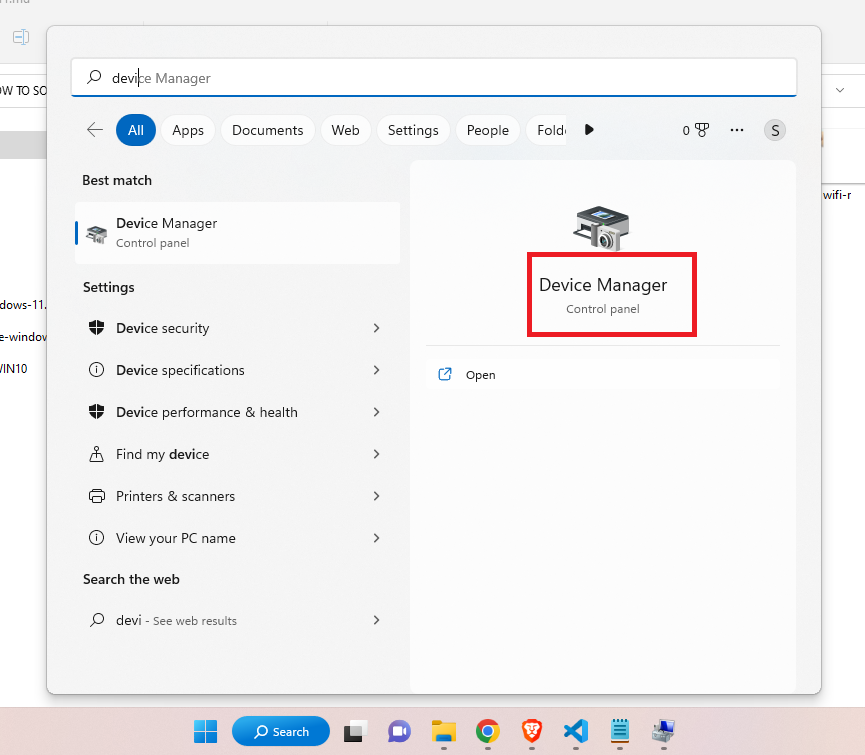
go to the “device manager”
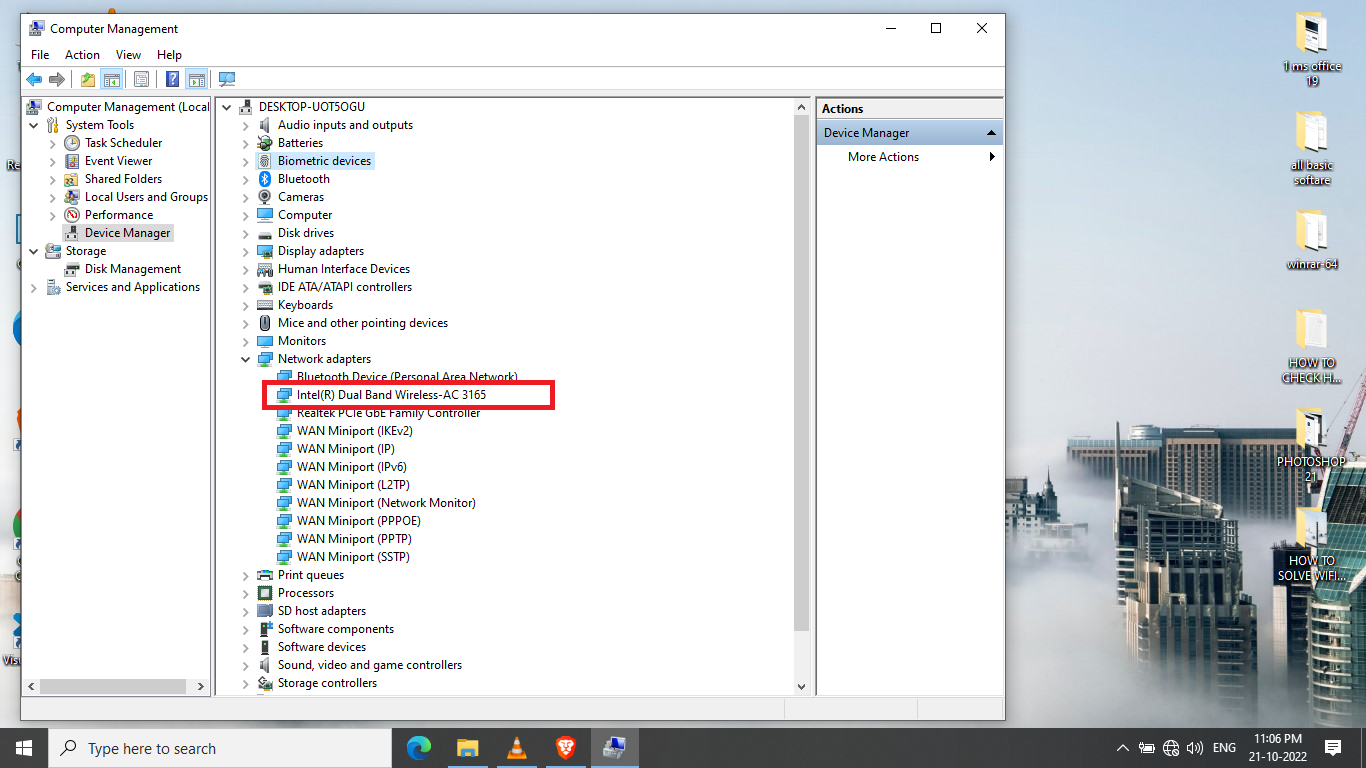
then select “network adapter”
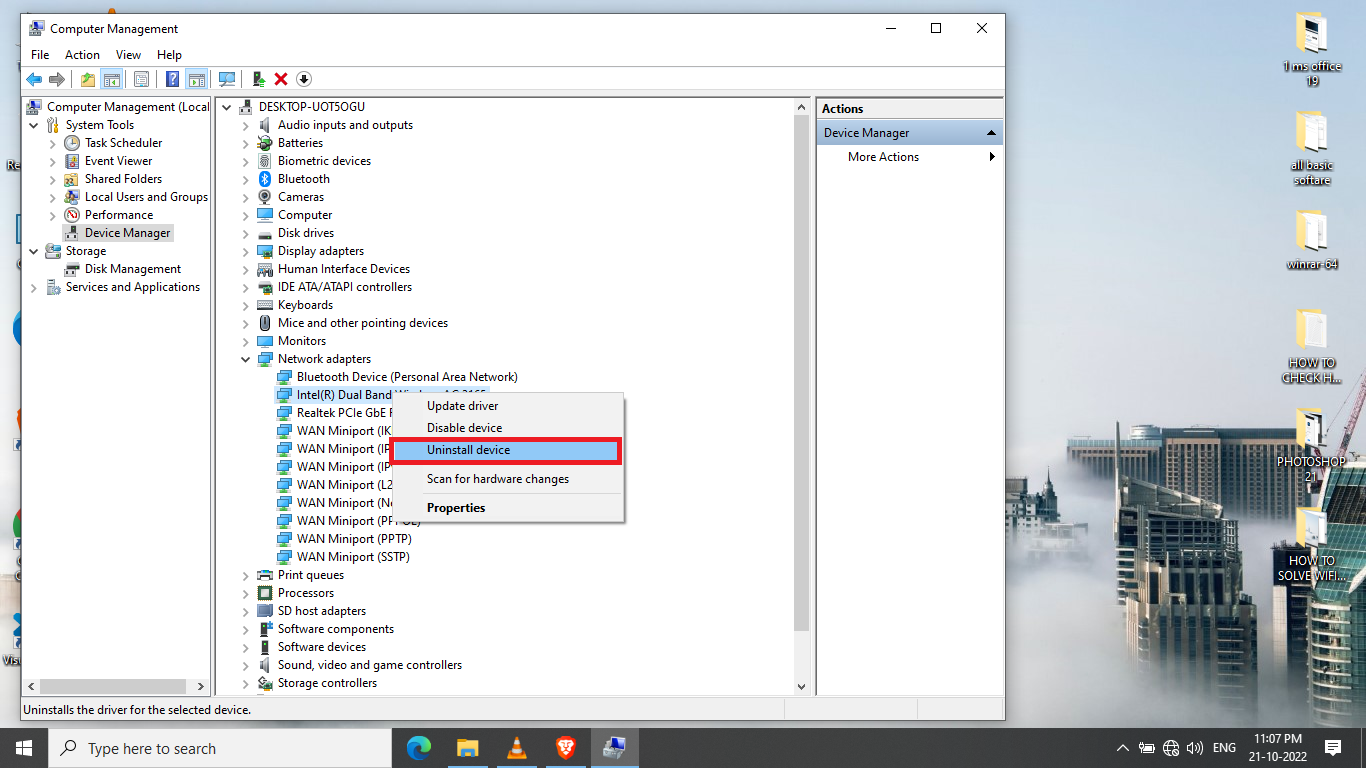
right click on the “wireless driver” and then uninstall it.
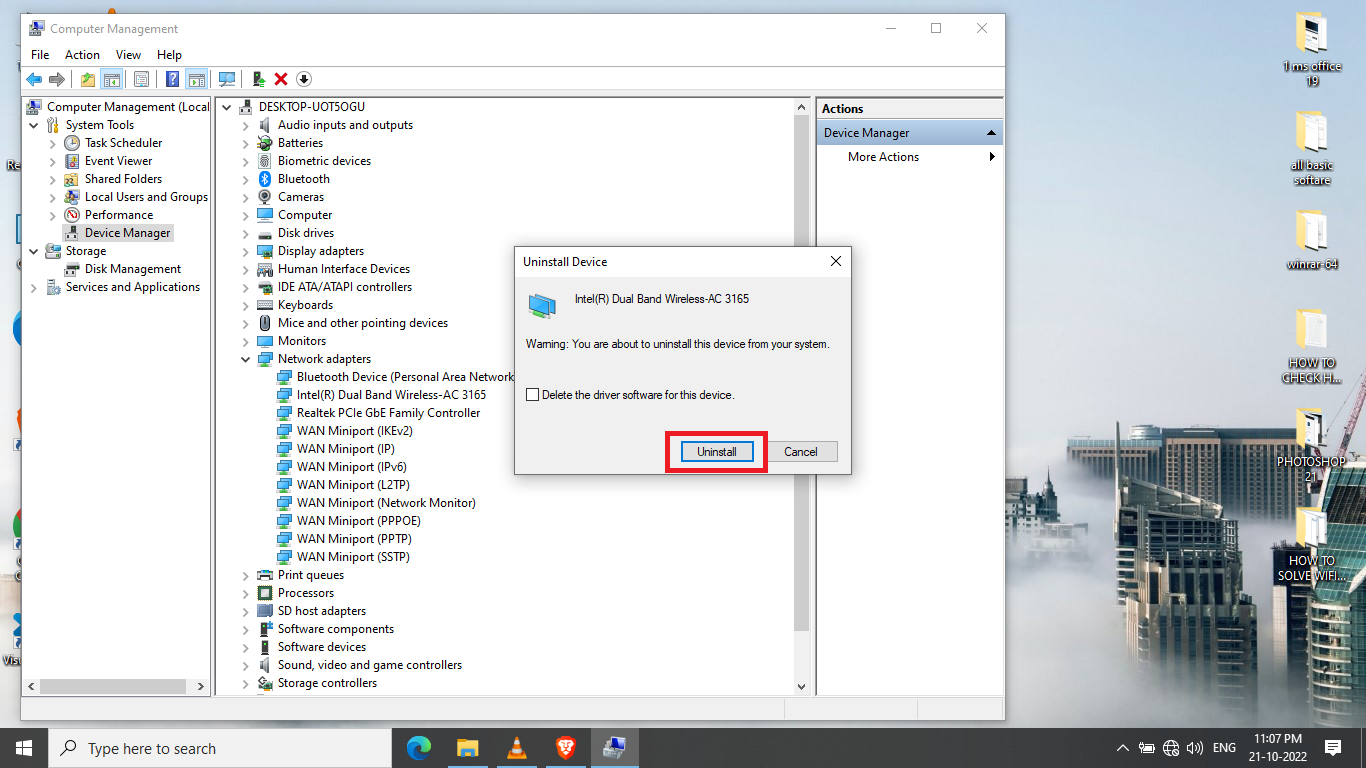
restart the computer and automatically install your wifi driver and reconnect your wifi to the computer.
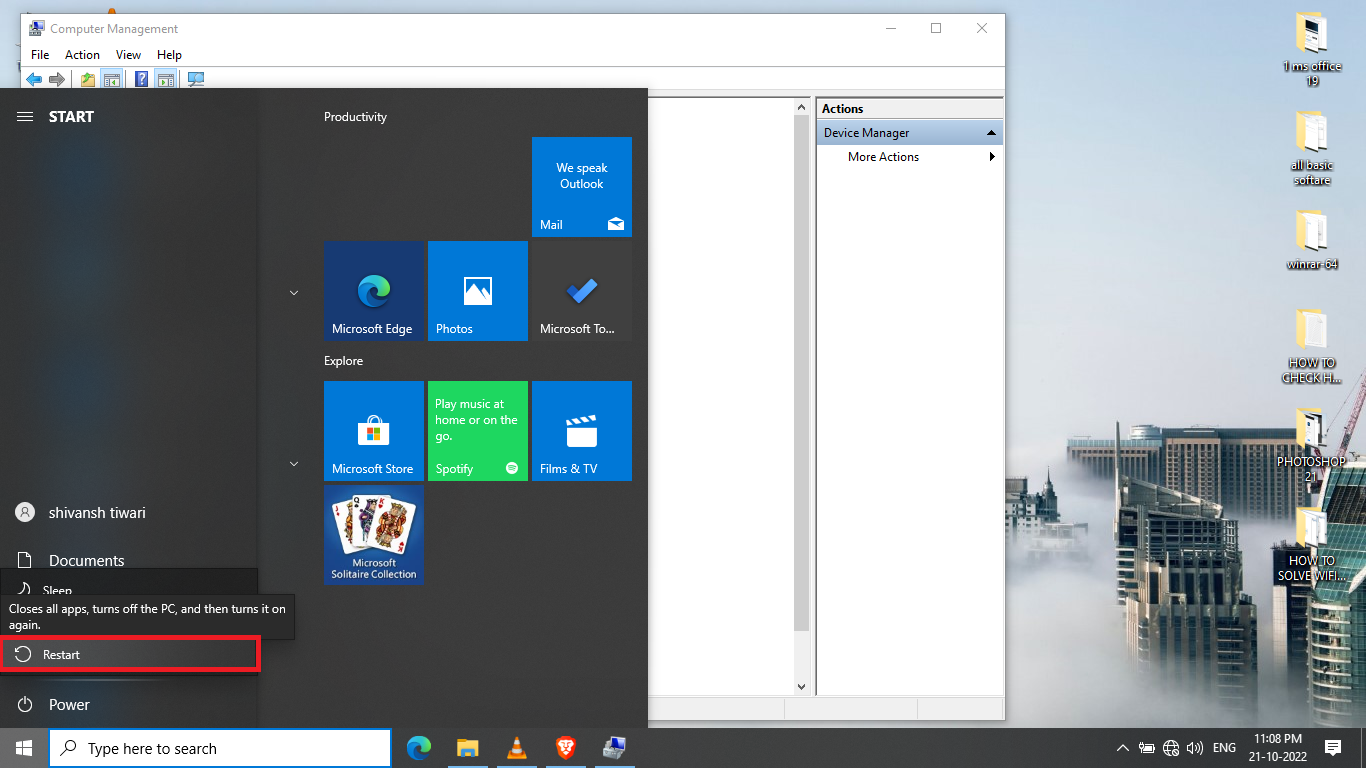
format computer
if your wifi-net is not connected properly then the last option is to format your laptop because of your laptop’s virus issue or operating system problem you have to install fresh new windows.
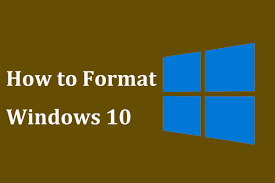
install wifi dongle
if your wifi is not showing and connecting and disconnecting again and again .you did all the steps above solution then your wifi chip is not working properly then you have to change the wifi chip or you have to install a new external “wifi dongle”.

I hope it helps you, If you are finding an issue contact me on Twitter.