Hi Friends,
welcome to goRepairHub,
To “disable antivirus” in your system. you have to download an antivirus and install it on your system. Go to the given link download-quick-heal download quick heal setup.
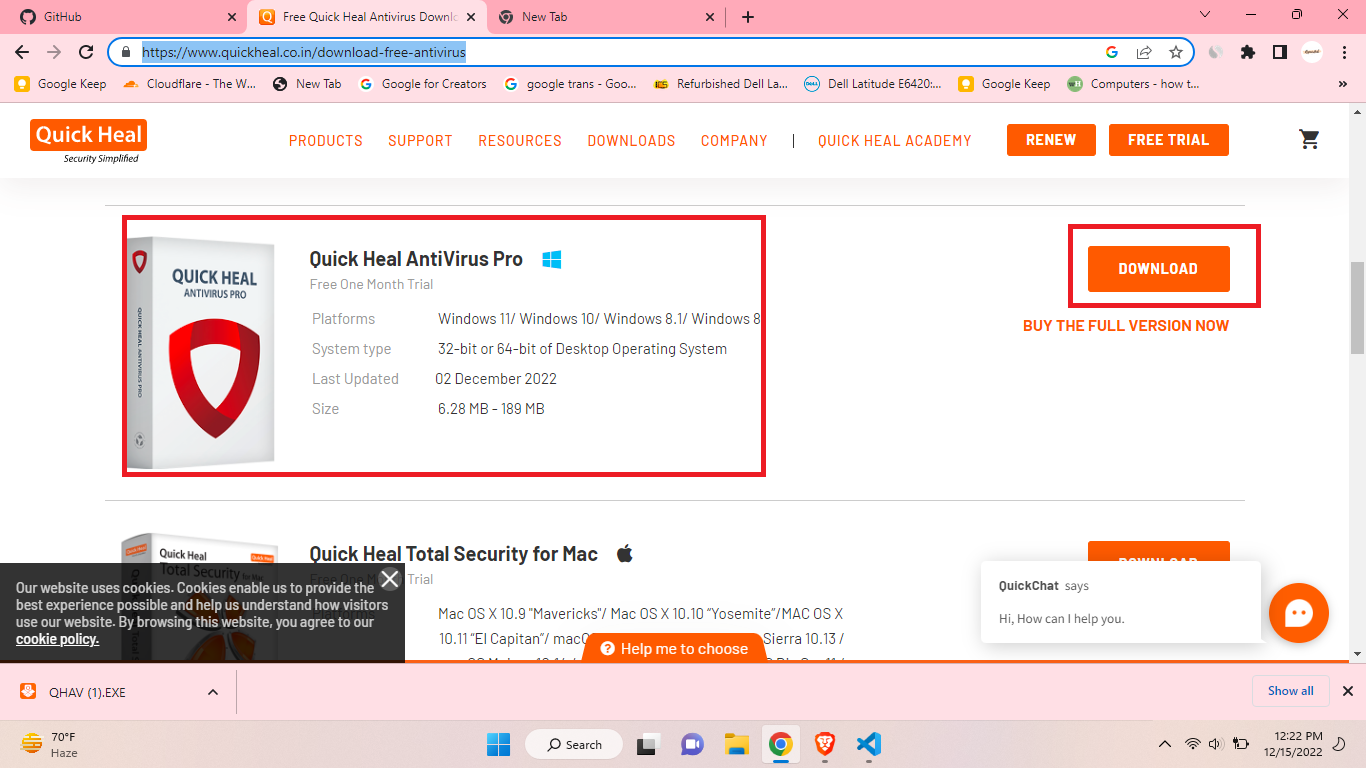
We are going to “disable antivirus” and then we have to follow the below step.
Let’s start the “download quick heal” tutorial in windows.
downloads the “quick heal software”
go to google chrome and type “quick heal” press enter and scroll to the bottom there you will see “quick heal pro” download the “quick heal pro”.
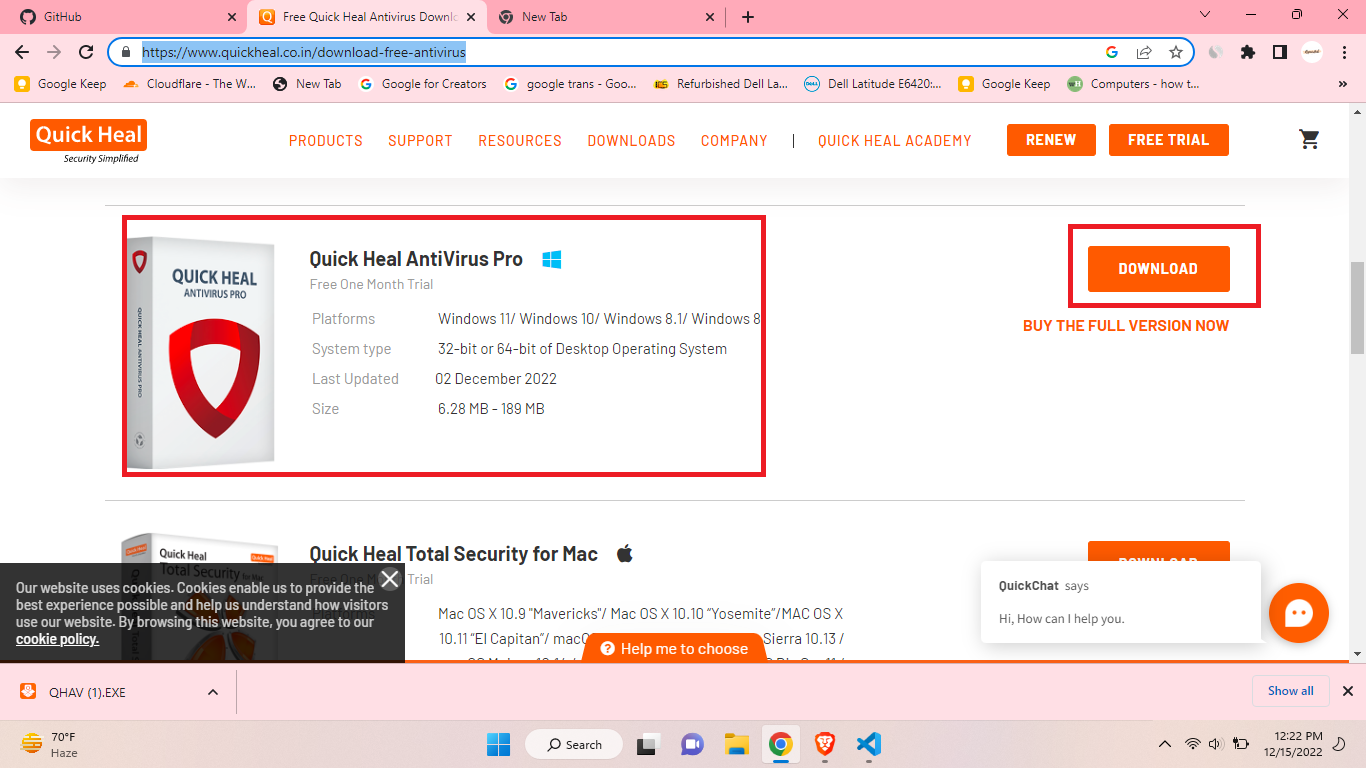
there you will gate a “1-month free trial version” go to the download folder right click on select “run as administrator” and install “quick heal software”
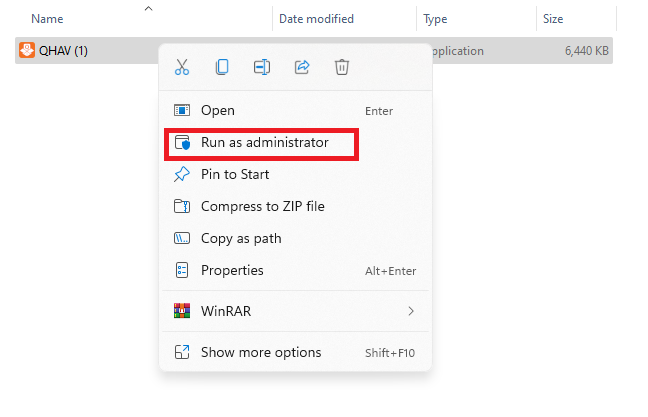
Let’s start the “disable antivirus” tutorial in windows.
*go to the start and type “quick Heal AntiVirus Pro” and select run as administrator
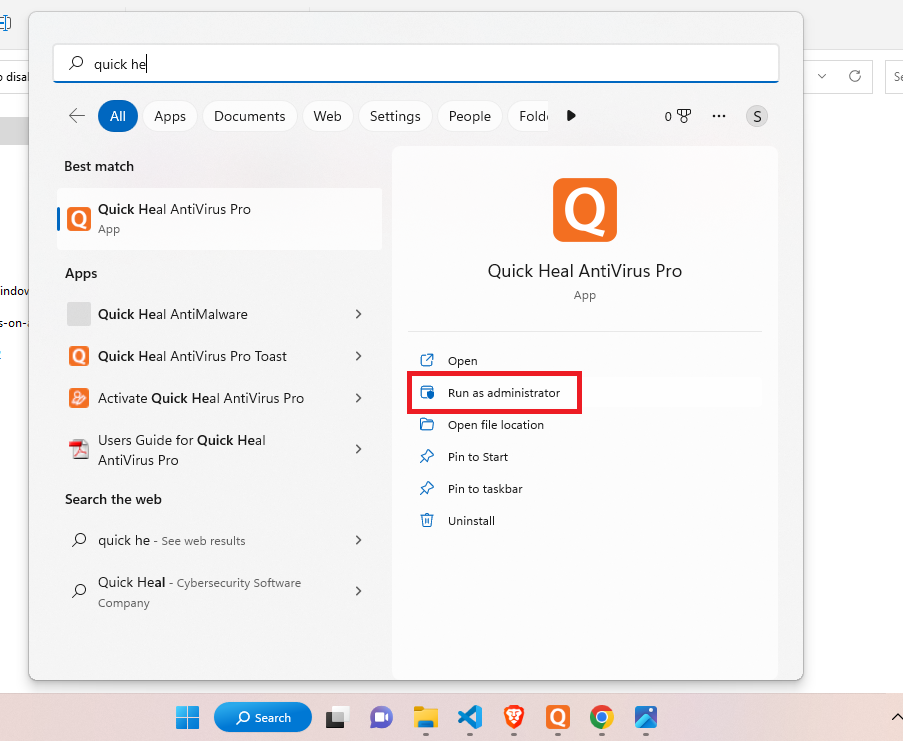
then quick-heal is open you will see on the left side that there is 2nd option is protection .
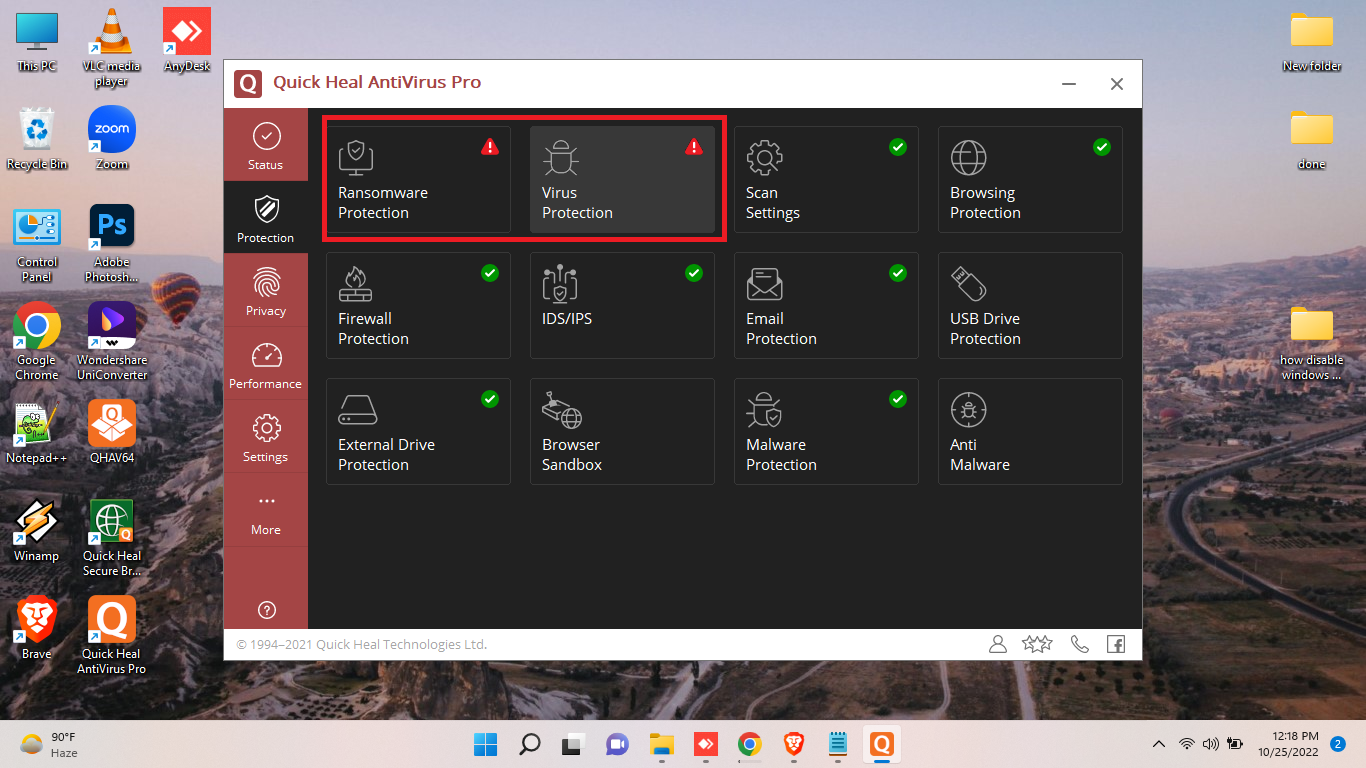
then go to the protection settings select “Ransomware protection” right-click on it and select “turn off”.
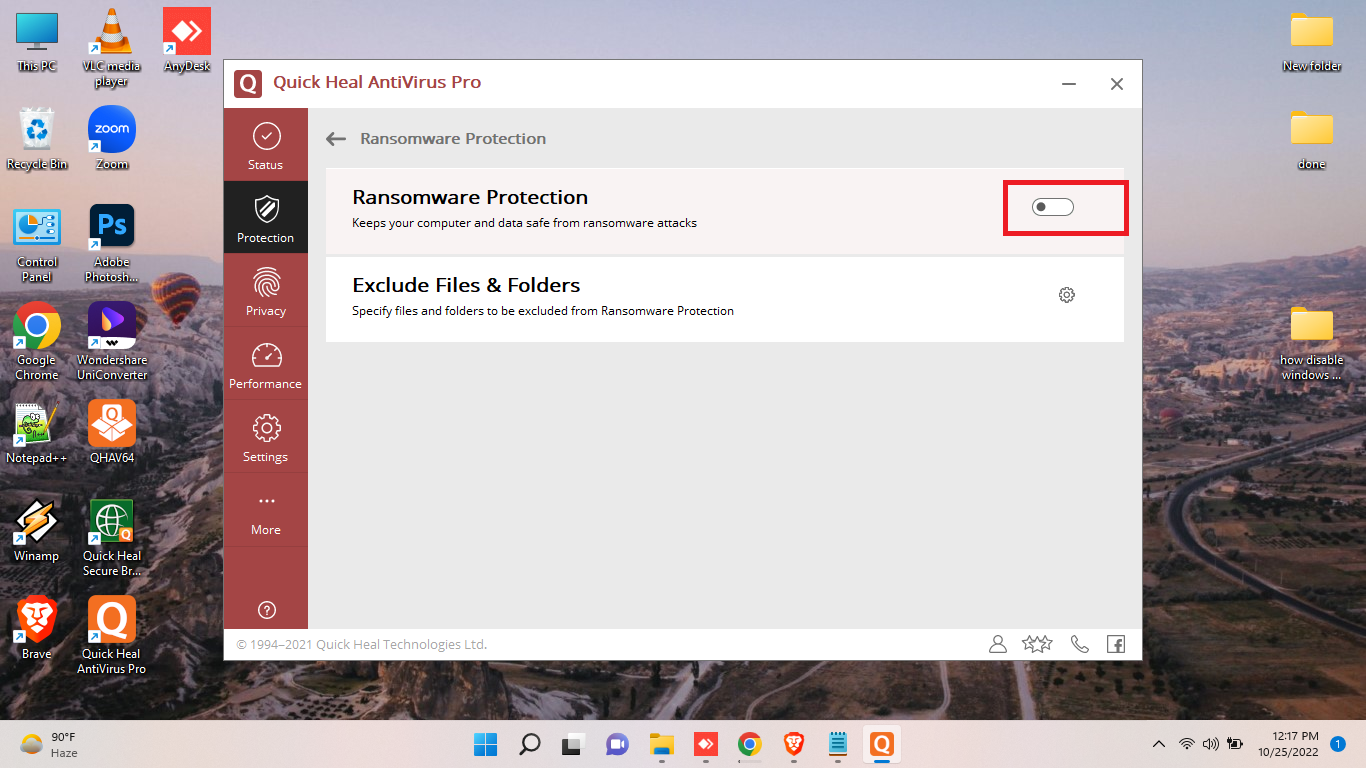
then go to “virus protection” and right-click on “virus protection"select “torn off " Yeah, you have the “disable antivirus” processes done and use them.
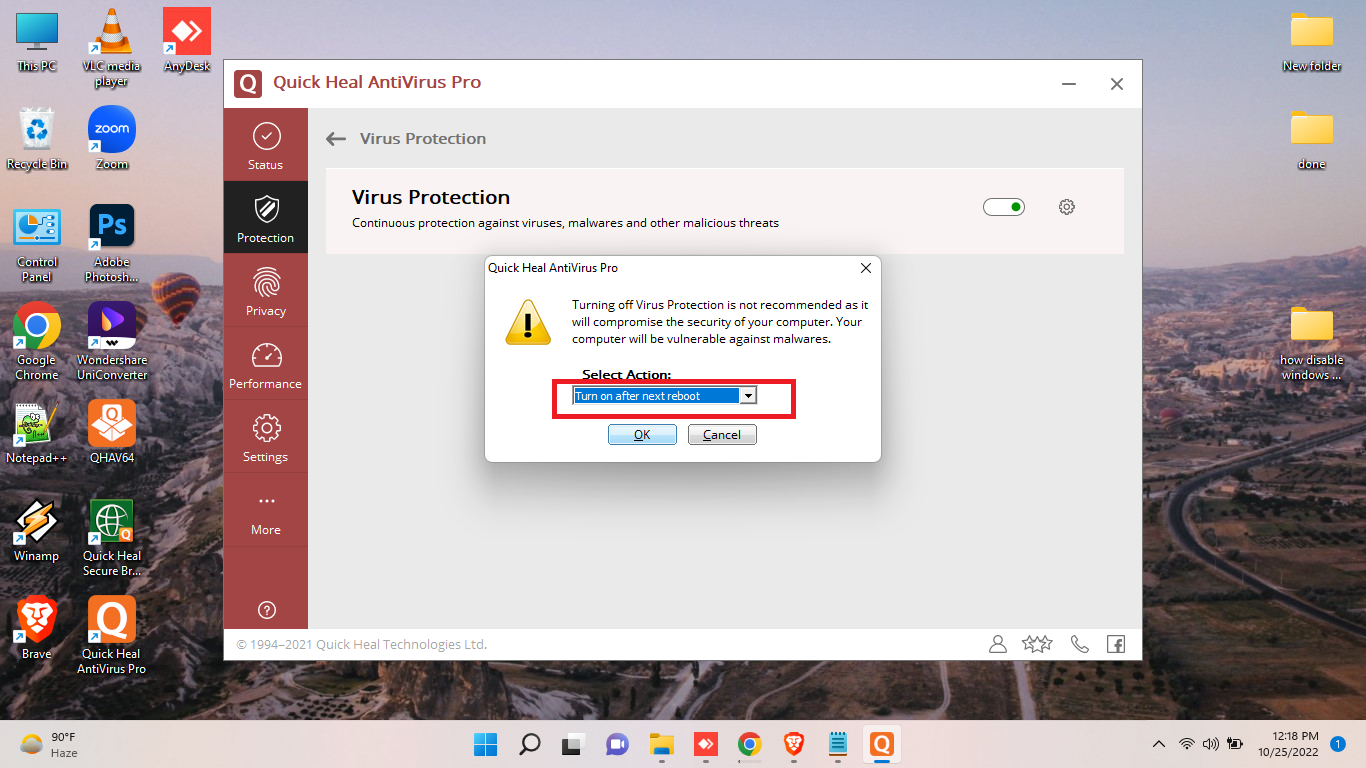
if you want to buy quick heal antivirus then we provide only 650 rupees with installation. quick heal provides 879
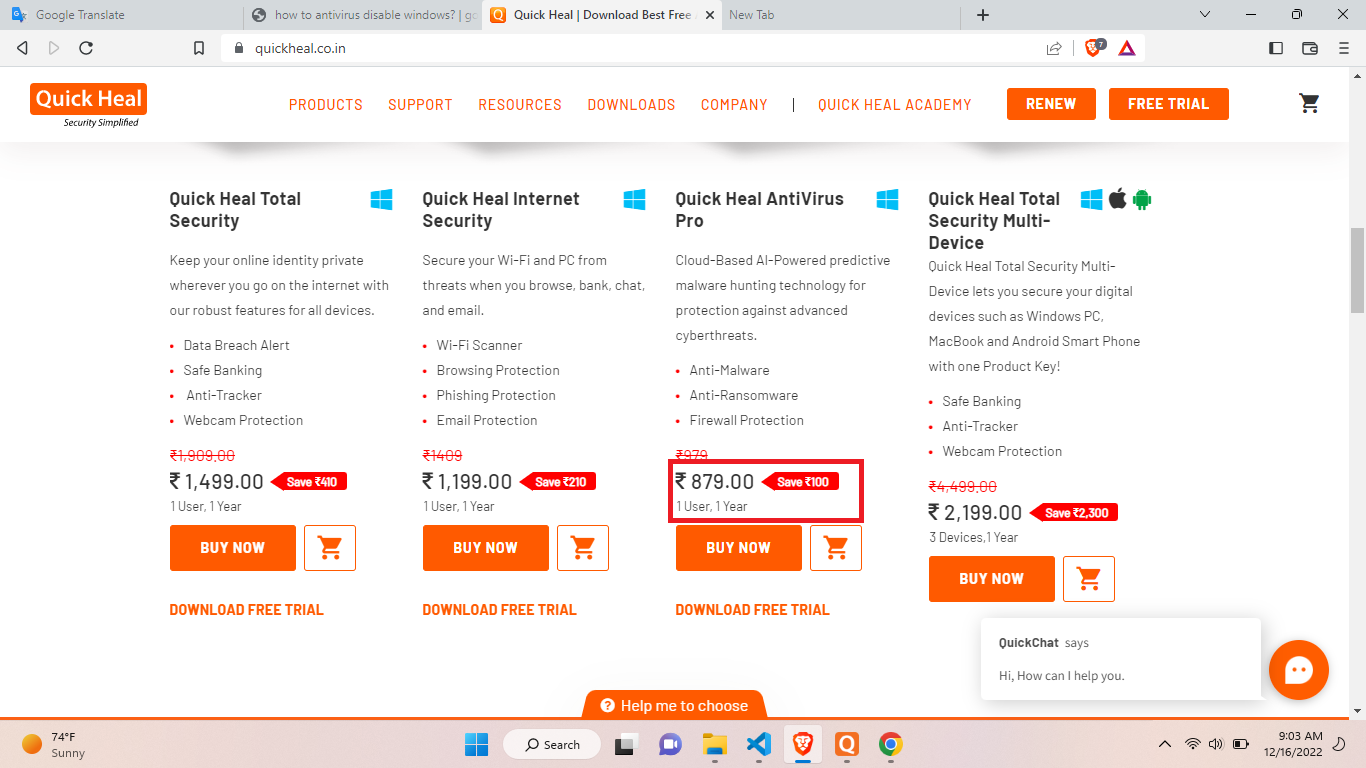
I hope it helps you, If you are finding an issue contact me on Twitter.