Hi Friends,
welcome to goRepairHub,
We are going to change the dark mod of MS Office 19 then we have to follow bellow steps
Table of content
change the background dark mod to white mod off office
Let’s start the tutorial to configure MS office 19 in windows.
go to “ms-office excel” then select “File” then select"option" then select"general".
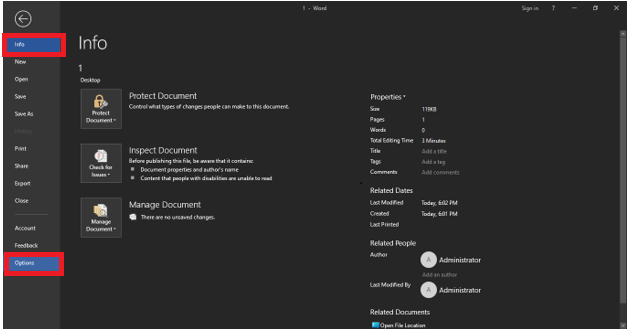
then select"personalize your copy of Microsoft Office"-then select" office theme".
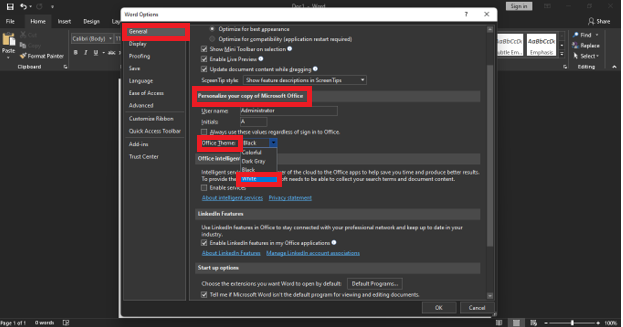
and then select"white" and press ok
Yeah, you have processes done Go to the start menu and open MS office, and use it.
I hope it helps you, If you are finding an issue contact me on Twitter.
To install MS office 19 in windows, open this url, download the MS office setup file.