Hi Friends,
welcome to goRepairHub,
To do network sharing in windows, open, you have to do some basic steps. Let’s start the tutorial configuring the network in windows.
set the network as private.
go to the start and type the wifi then press enter and go to your wifi properties
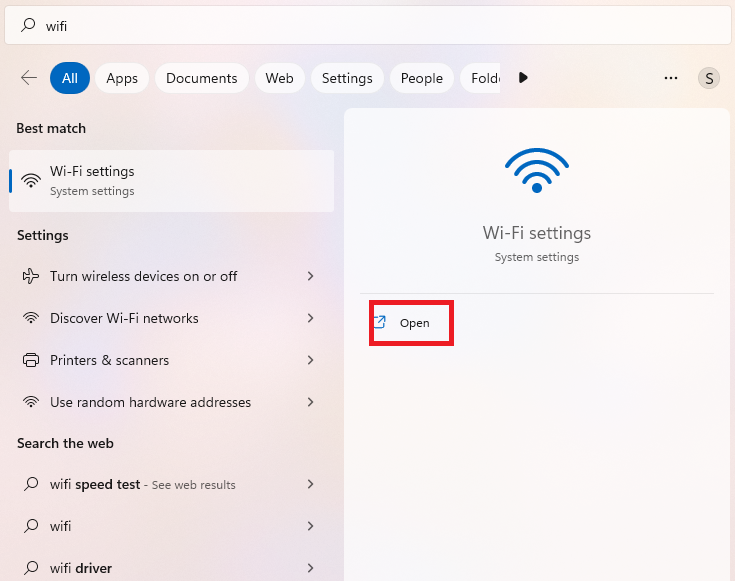
then change wifi properties “public” to “private”
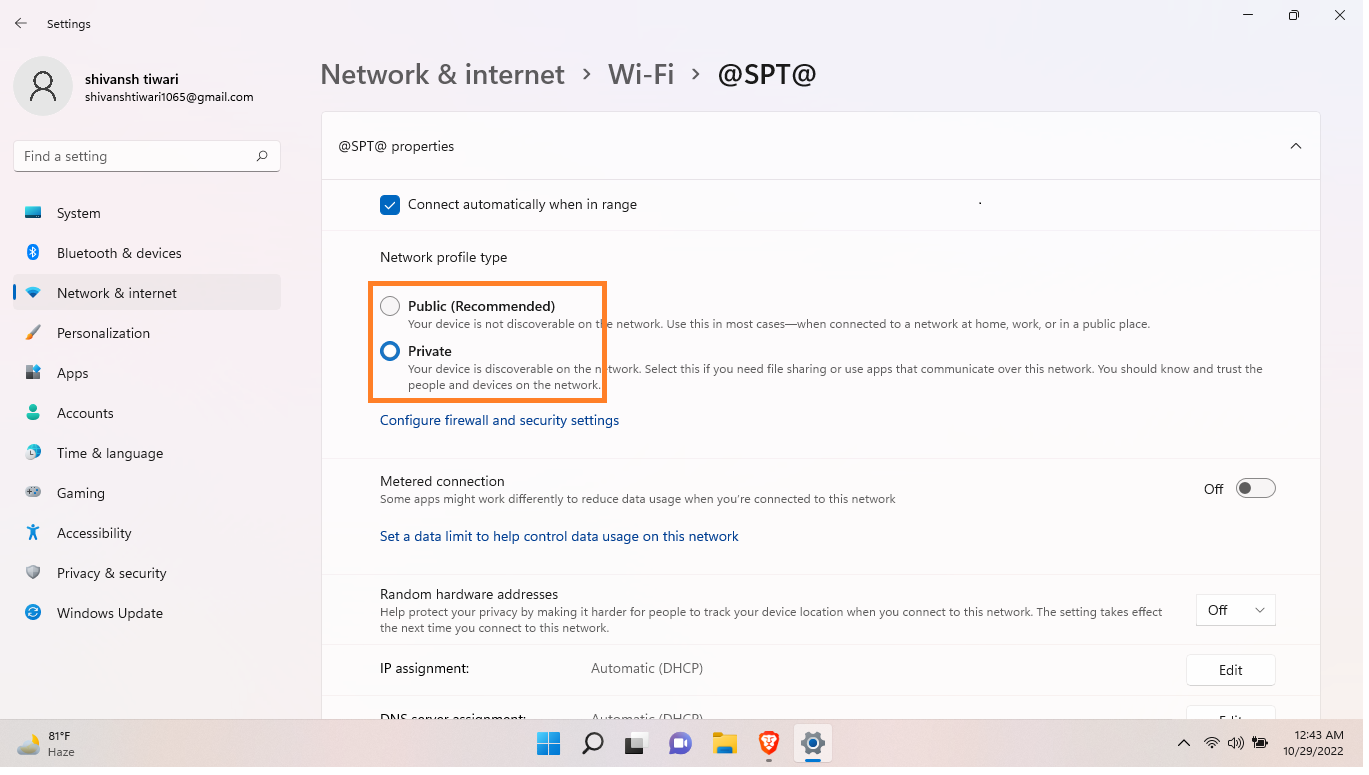
share the folder or drive
*right click on the d drive go to the properties and then select the sharing .
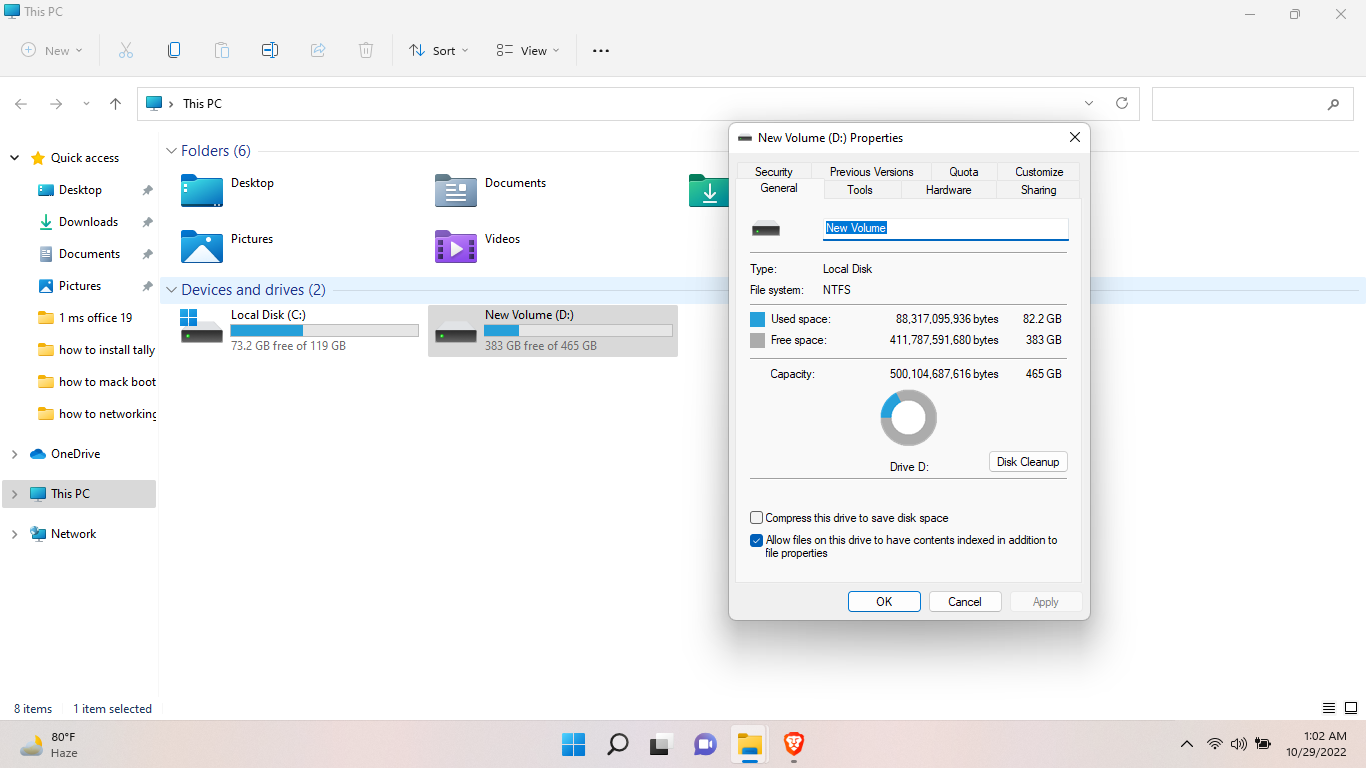
go to “advanced sharing selcet permission > add > advanced > find now > then type “everyone” then press ok and allow all permission and apply”.
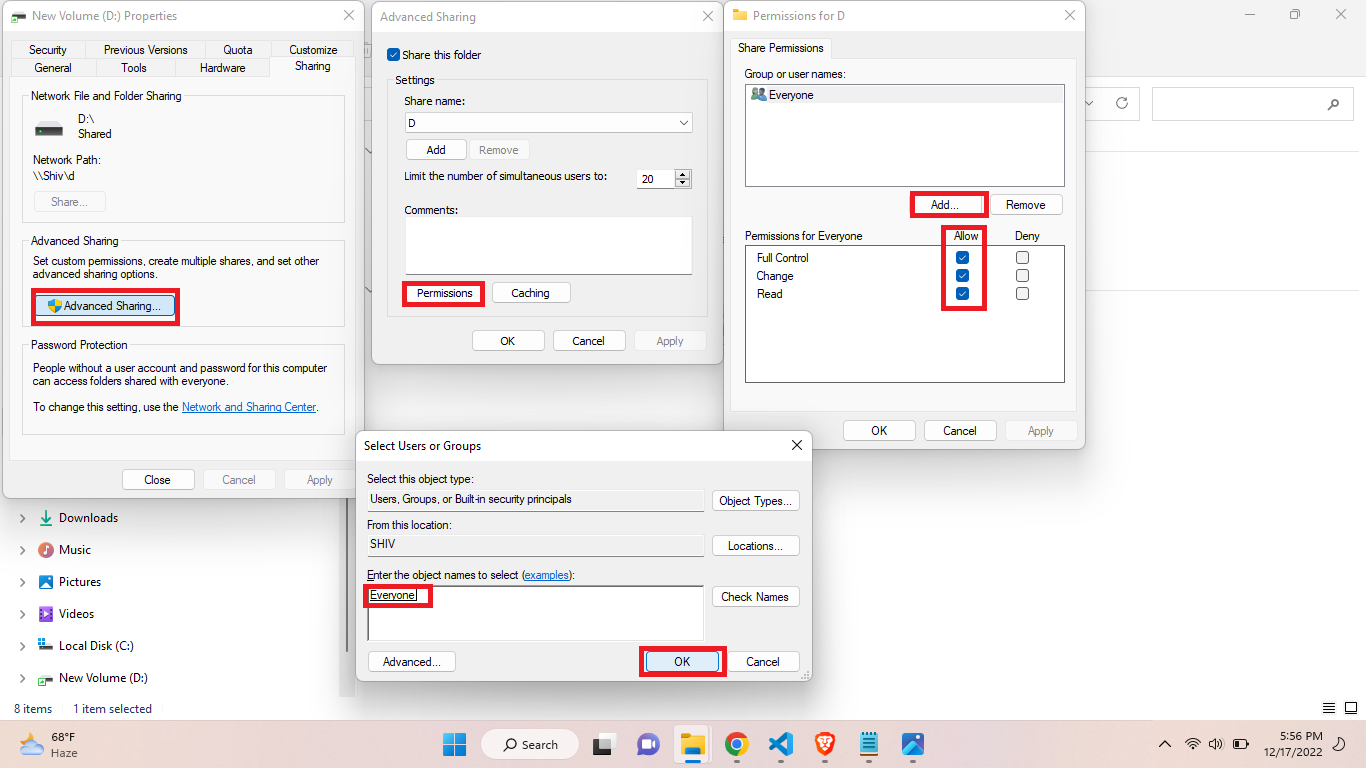
*go to “security and edit> add >advanced > find now > then type “everyone” then press ok and allow all permission and apply”.
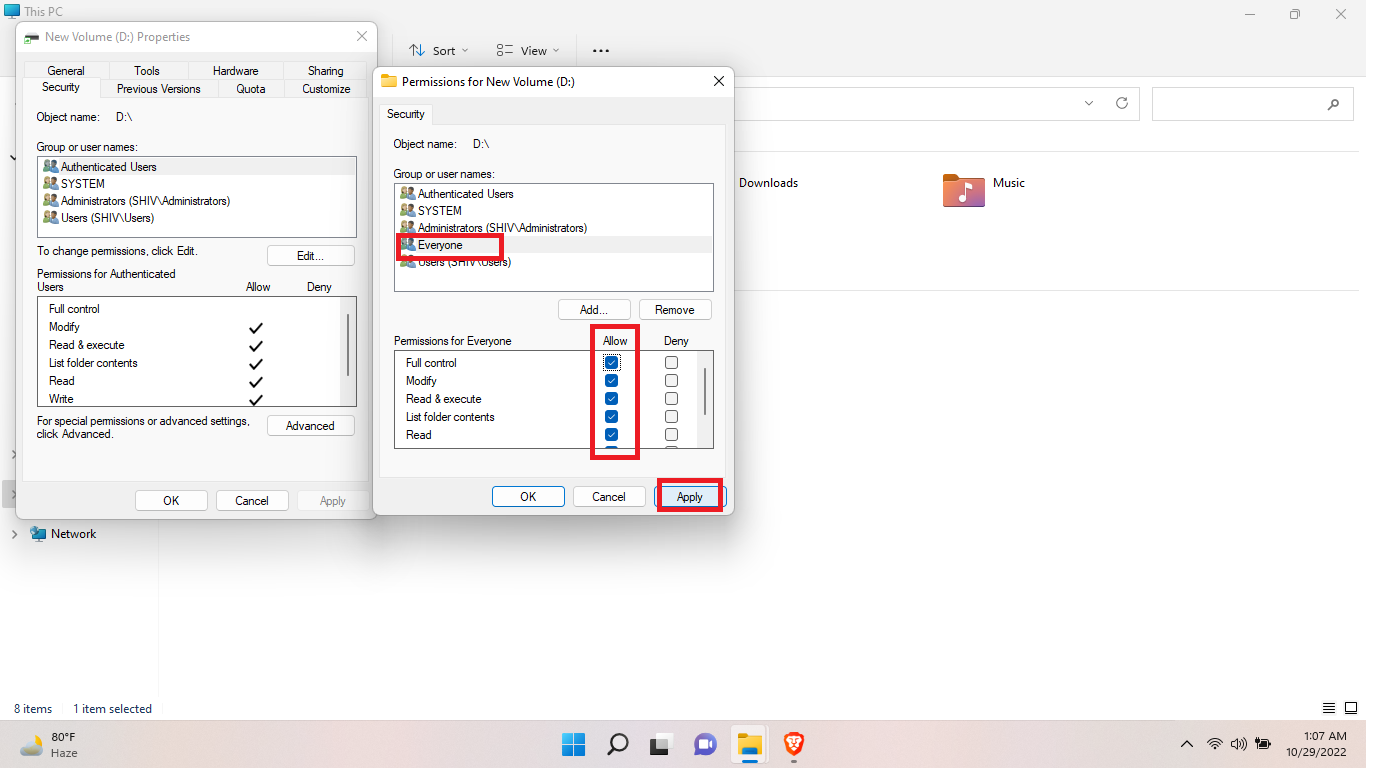
change the advanced setting.
*go to Control Panel > Network and Internet > Network and Sharing Center > Advanced sharing settings .
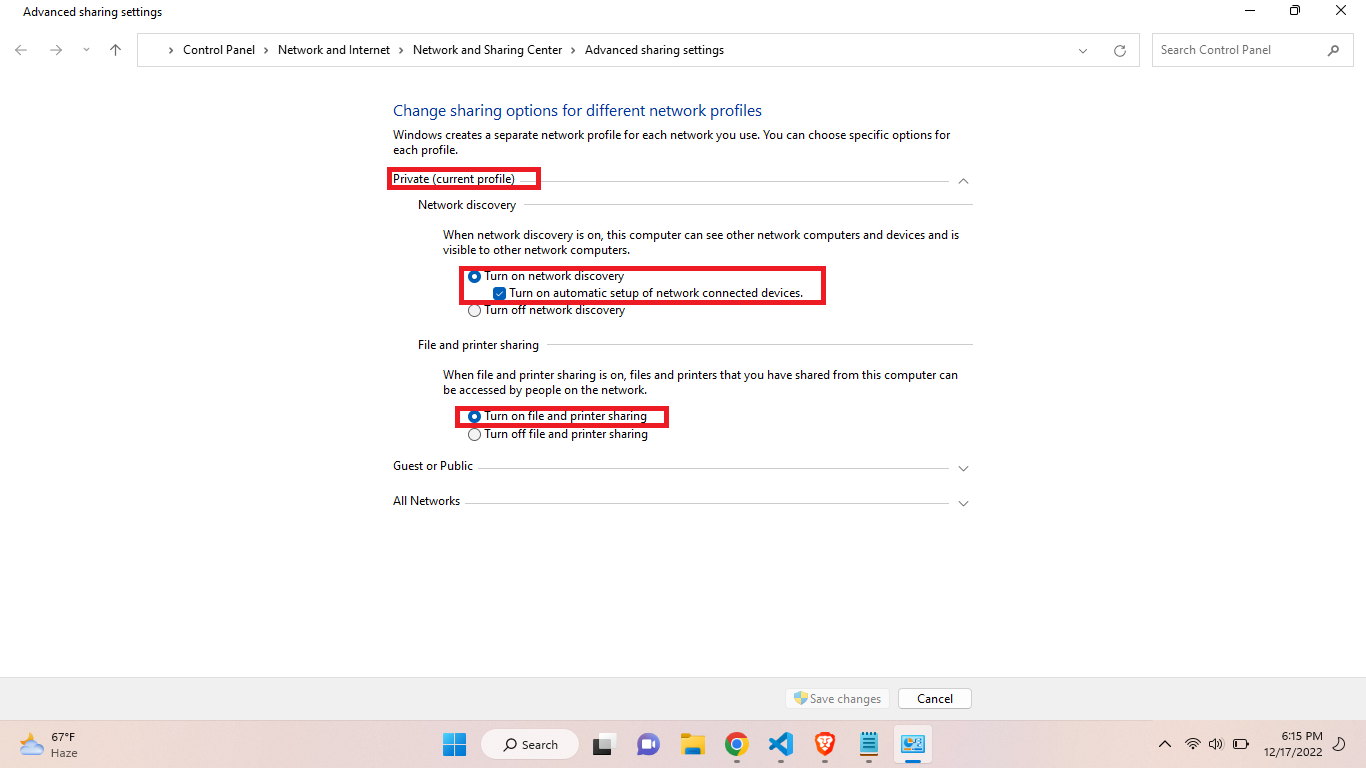
then go to the private profile and on" the “network discovery” and “printer sharing” then go to “all networks” and turn off “password-protected sharing”
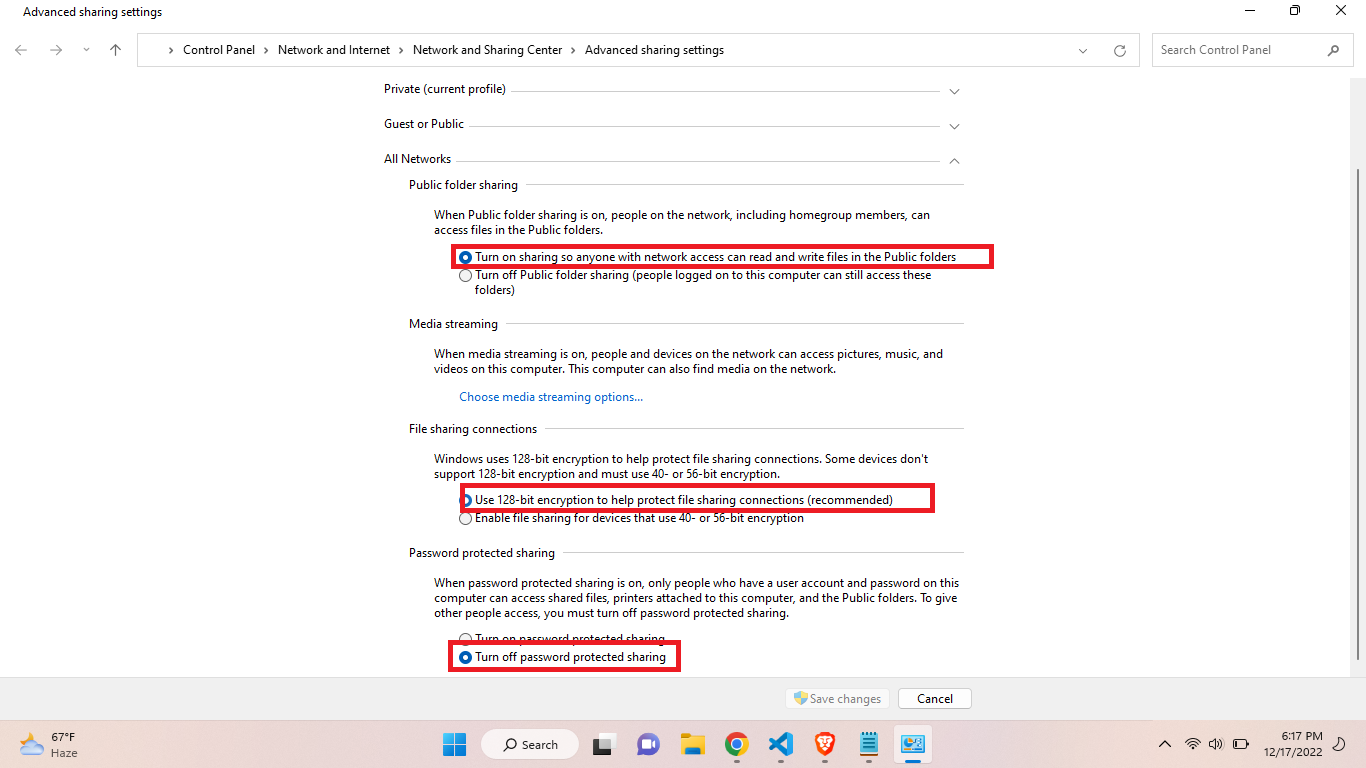
do the same thing in pc2.
*follow the same process on others computers for sharing and then restart your pc and computer.
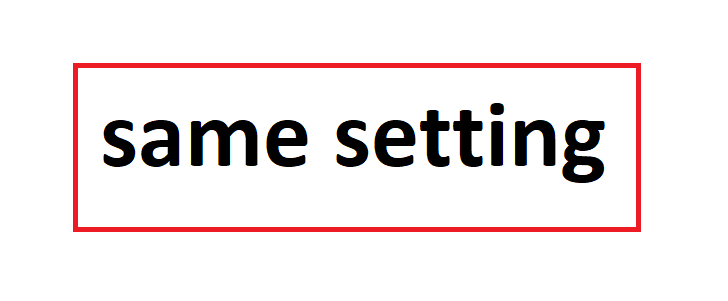
Yeah, you have the installation process done Go to the network and type in the “network” section //computer name and press enter then you will see the data you shared.
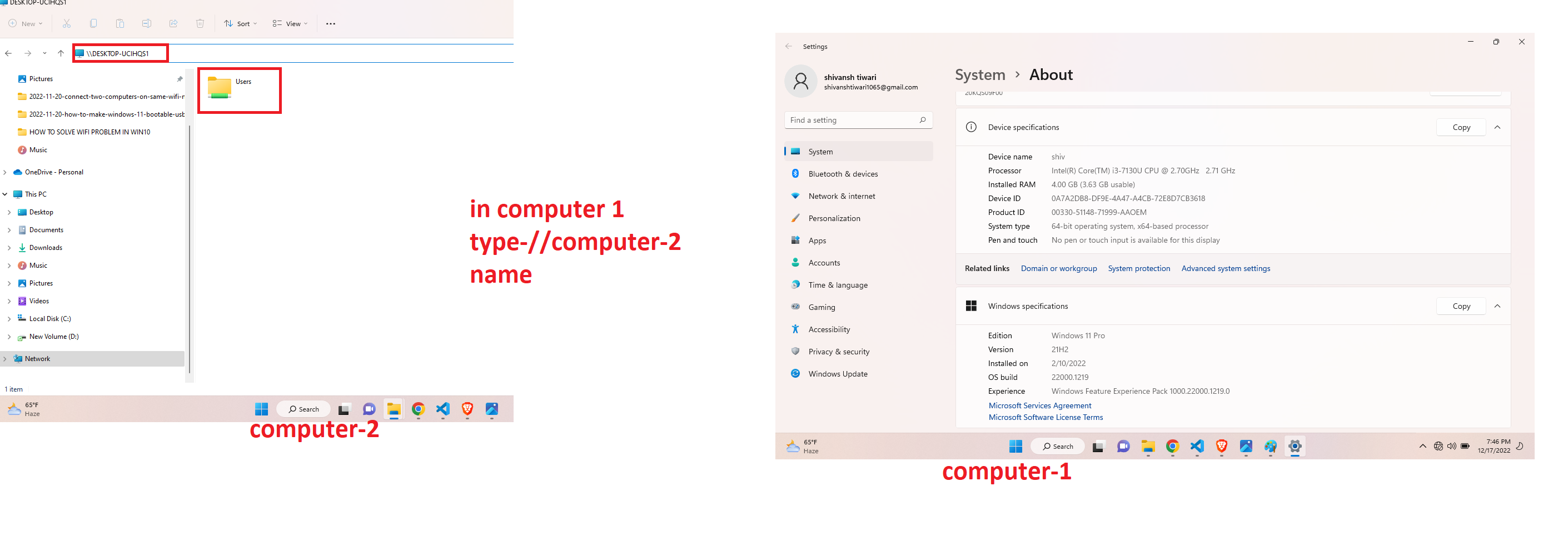
I hope it helps you, If you are finding an issue contact me on Twitter.