Hi Friends, Welcome to goRepairHub,
To download lazy soft iso, open this url, download the setup file then you to some basic steps. it will be installed in your system. To Create a bootable USB drive or DVD with the installation files.minimum 8 GB storage requires.
We are going to install “lazysoft “and then we have to follow bellow steps.
Let’s start the tutorial to install and configure “Lazesoft Recover My Password " in windows.
Download the setup file
To download the “lazy soft” setup file click on the below URL.
After that, scroll to the bottom and click on the Lazesoft Recovery Suite 4.5 Home Edition
(Free) button.
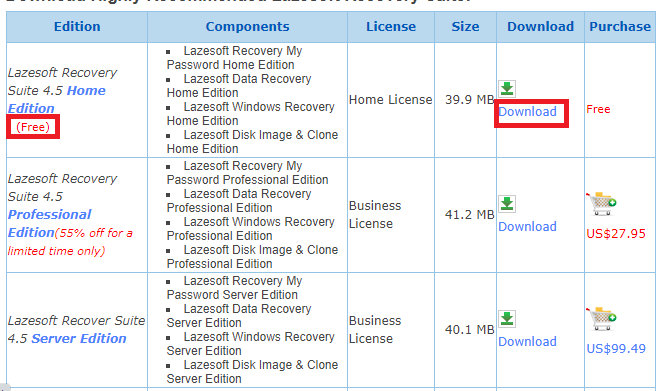
Extract & install the setup file
After downloading completed of the setup file, go to your download file location and right click In the folder you will get setup it will look something like “lsrshsetup”
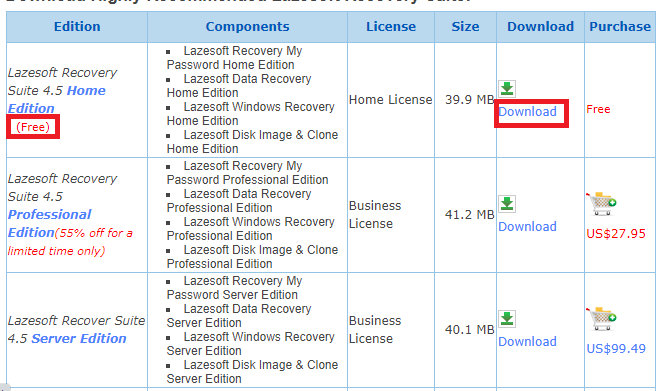
Run the setup file
Right-click on the"lsrshsetup” and select ***Run As A administrator.
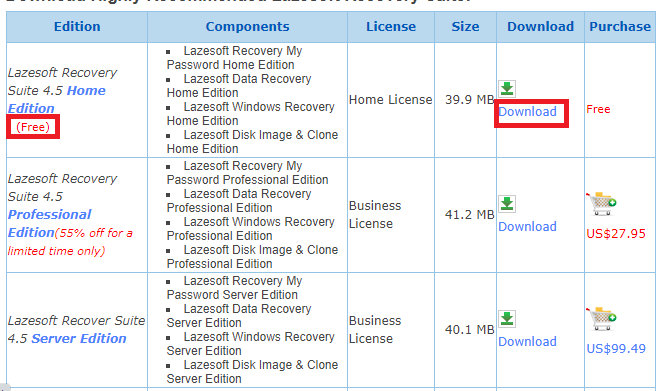
You will see the setup file start running, it’s asking to accept the terms and conditions. You have to accept it.
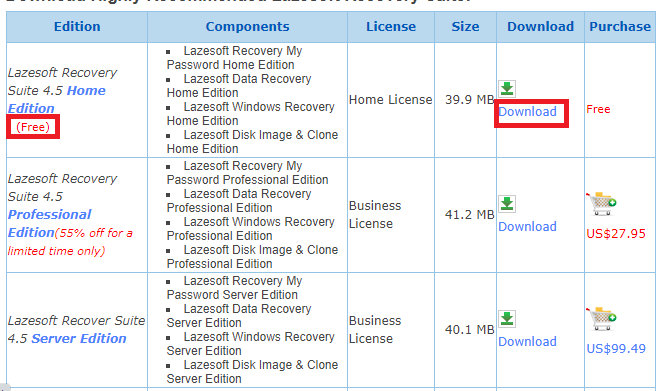
After accepting the term and conditions, click on the Next button All the time, you will see the installation processing is done, done will show a success message like the image below
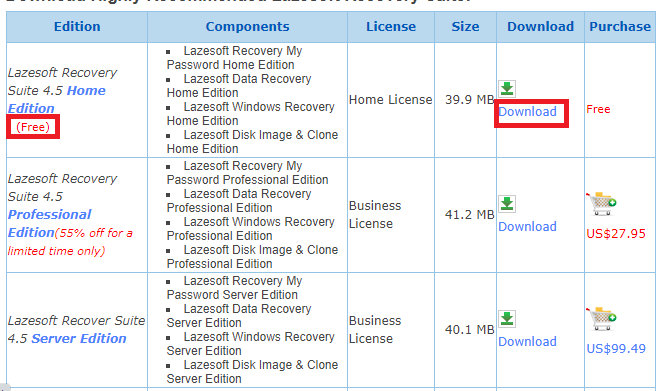
mack bootable USB
1)This is the last thing you have to do: run the lazy soft insert USB and select the burn cd/USB.
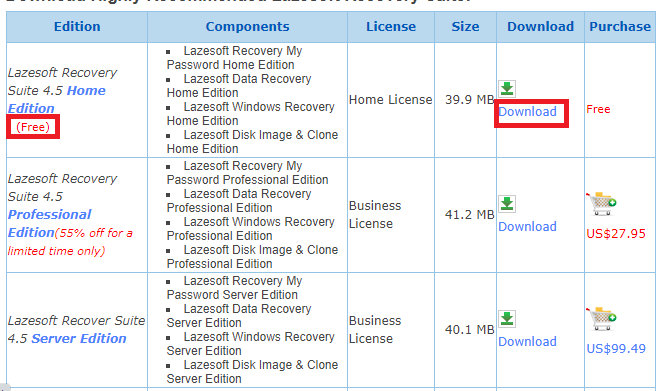
- then select windows version “same as this computer” and click the “next”
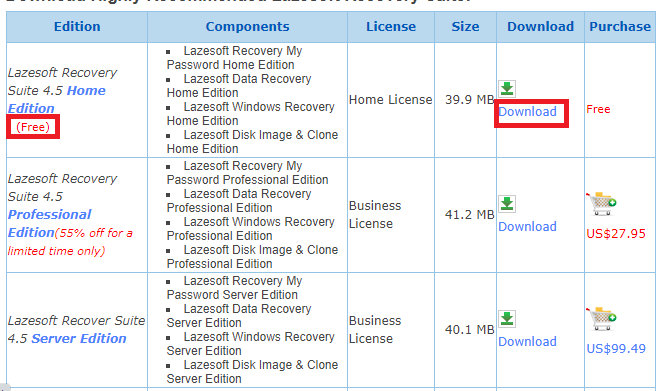
- For bootable media selection select “USB hub” then you show pop “format USB” hub select yes.
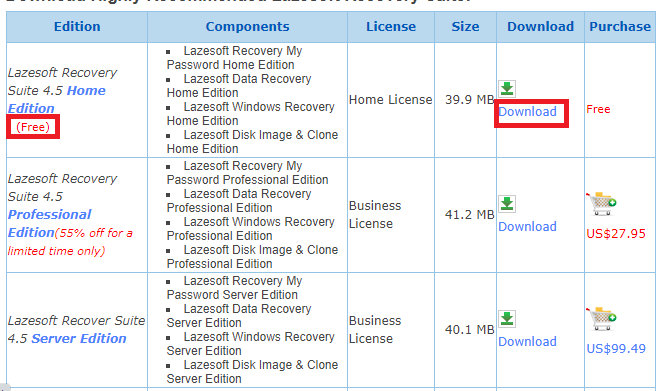
You will get successful responses from something like this. < b image>.
Yeah, you have the installation process done Go to the boot menu select USB, and use it.
USE OF LAZYSOFT
*how to go to the “boot menu”
Restart your laptop and enter the boot menu. continuously press button f9orf12 during the booting, and go to the boot menu.
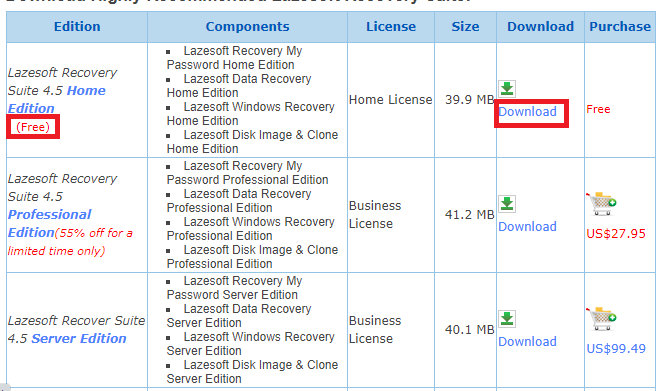
In the boot menu, select “lazesoft-live-cd” and press enter. This will allow your laptop to boot from the USB, not from the hard drive.
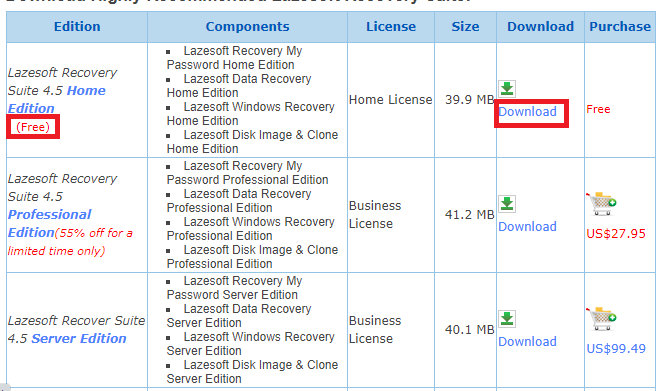
then lazesoft-Recovery suite will open then select “password recovery”
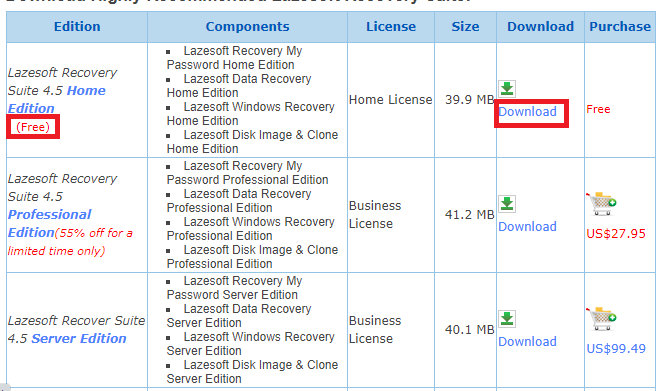
then select “reset-windows-password” and press next then a pop appears select yes.
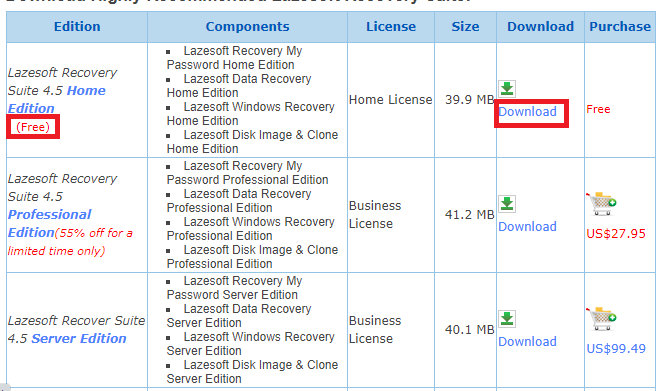
then go to the “User-account-setting” and select which account password you want to reset and press next.
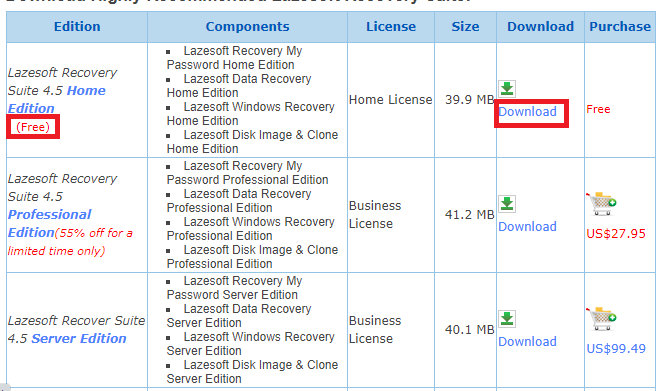
then there BLUE circle BUTTON “RESET/UNLOCK” that appears then press the button and then a pop appears “the password reset successfully.”