Hi Friends,
Welcome to goRepairHub,
To install “HDD Low-Level Format Tool” in windows, open download-hdd-low-level.exe, download the"HDD Low-Level Format Tool" setup file, and run it as administrator then you do some basic steps. it will be installed in your system.
*If you want to create a clean partition in your HDD and SSD then you have to first take important data backup *Because when you-HDD HDD low-level format don then your data is impossible to backup.
We are going to install the “HDD Low-Level Format Tool” and then we have to follow bellow steps
Table of content
- Download the setup file.
- Run the setup file
- create a clean partition
Let’s start the tutorial to install the “HDD Low-Level Format Tool” in windows.
Download the setup file
To download the “hdd low-level format tool” file click on the below URL.
HDD Low-Level Format Tool ver.4.40
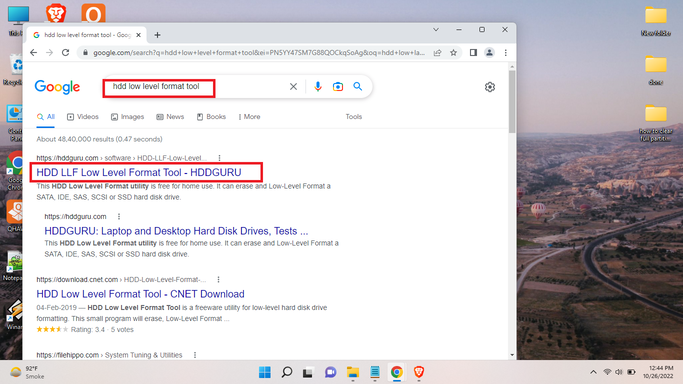
After opening, scroll to the bottom and click on the HDD Low-Level Format Tool ver.4.40 button.
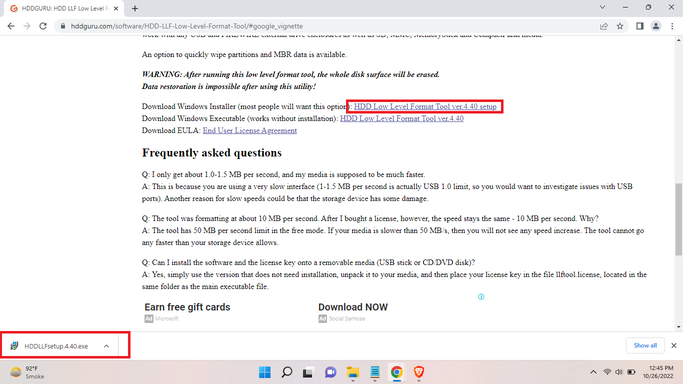
In the folder you will get setup it will look something like “HDDLLFsetup.4.40”
Run the setup file
Right-click on the setup file and select ***Run As A administrator.
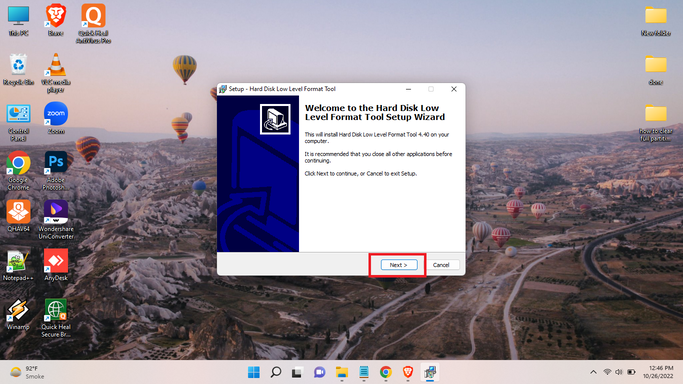
After accepting the term and conditions click on the Next button All time then you will see the installation processing .
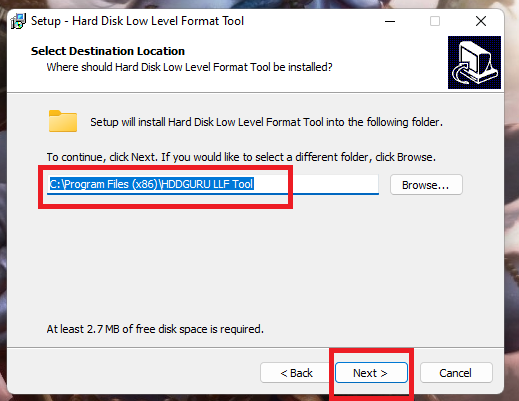
After the process is done it will install in your system.
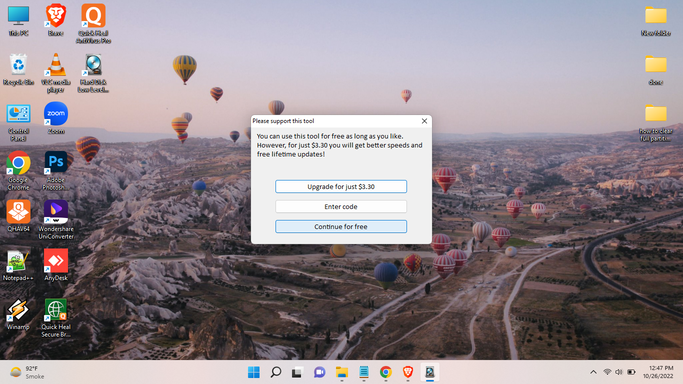
create a clean partition
*open hard disk low-level software then select “continue for free”
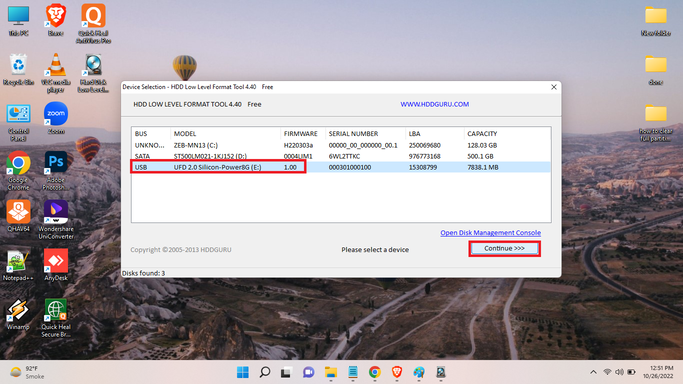
*then select your HDD & SSD you have to format then click “continue”
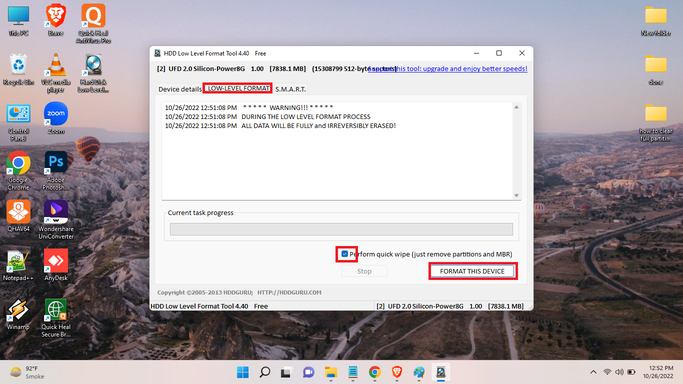
*then select “low-level format” and tik the “perform quick wipe” then “format this device”
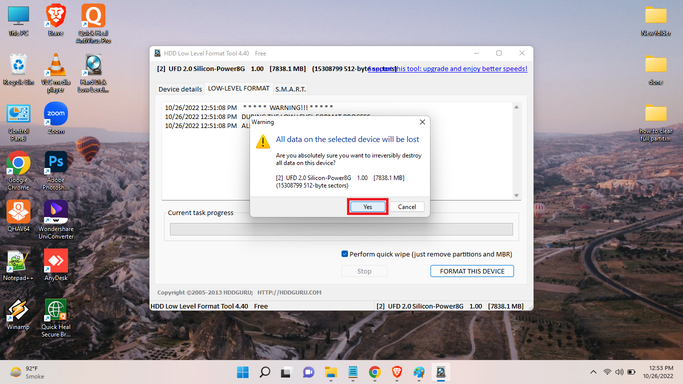
- sometimes when you format the HDD &ssd then blue dump comes you have to Patience and restart the laptop
computer management
go to “start” and type “computer management” and then select “disk management”
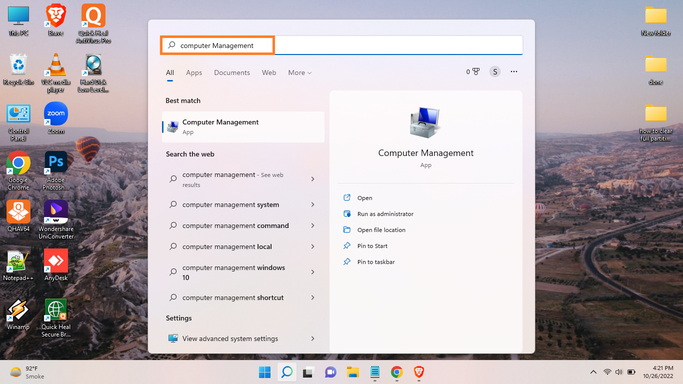
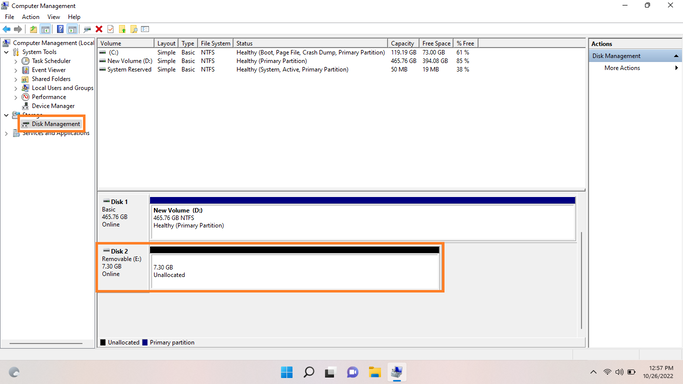
*then select your HDD /SSD is unallocated
*select HDD and right click on them and select “new simple volume” and
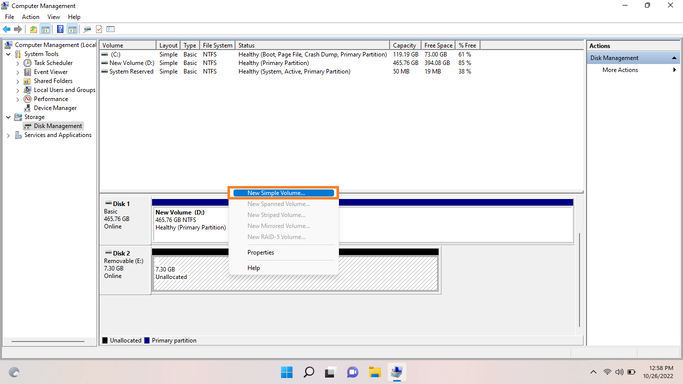
select format partition and format type and then click “Next”
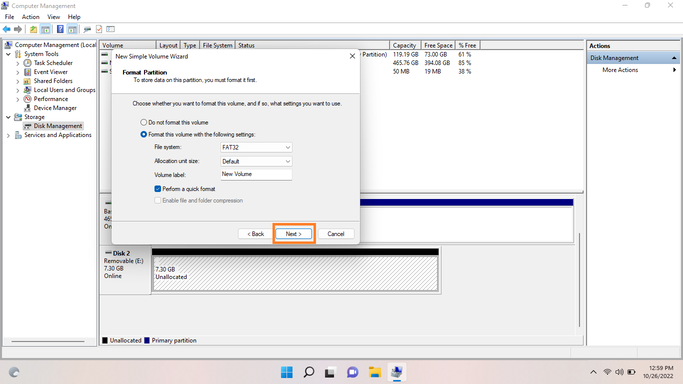
if you want to create 2 partitions of your HDD then you have to Divided by half the storage and enter the amount and click the next
next
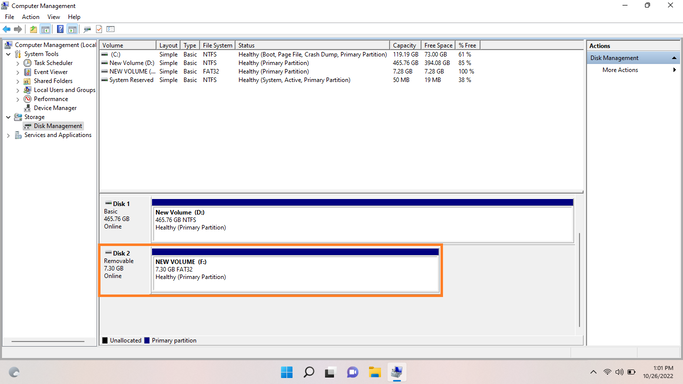
and it’s done your new drive was created.
I hope it helps you, If you are finding an issue contact me on Twitter.