Hi Friends,
welcome to goRepairHub,
We are going “Turn off windows Defender” and then we have to follow bellow steps
Table of content
Turn off windows Defender in Windows Security
- go to the search engine and search “Virus & threat protection” and
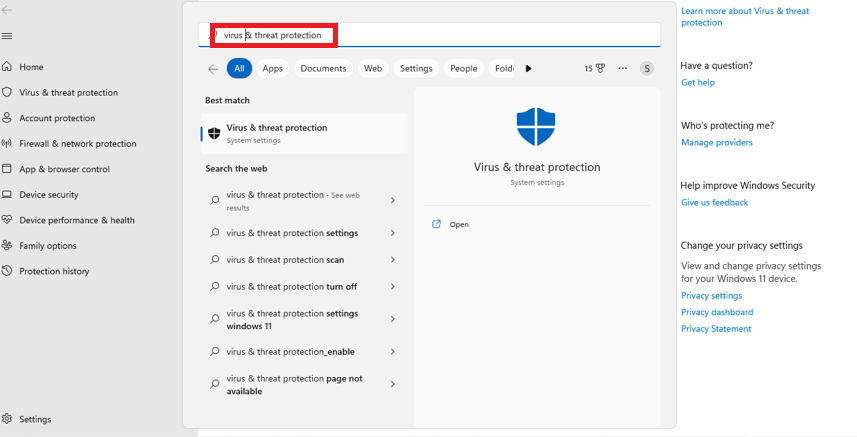
then go “viruse&threat protection setting”
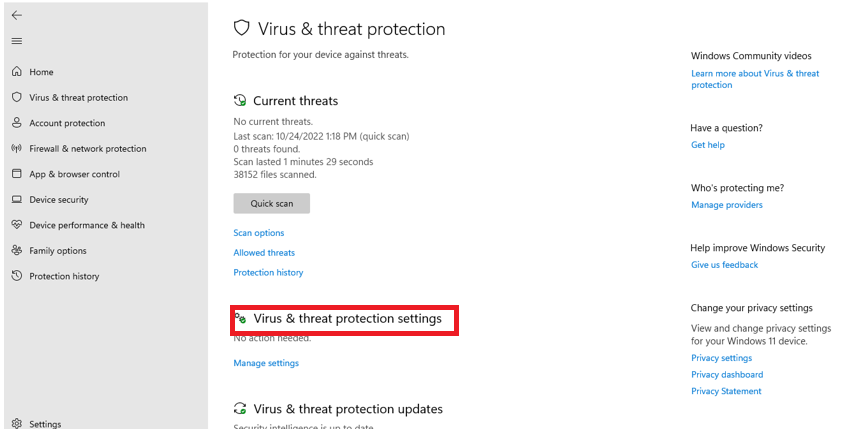
- then go &off the “real-time protection” then go &off the “real-time protection”
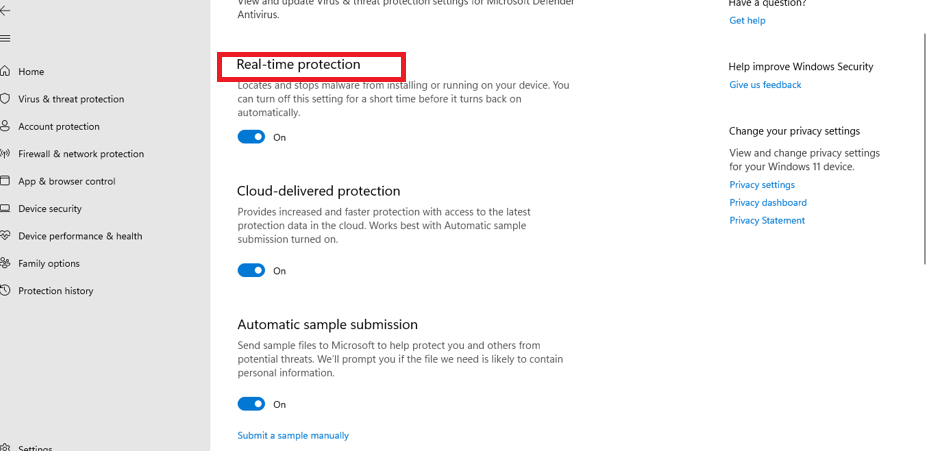
-
if this is not working properly then go to the antivirus setting and off the “real-time protection”
-
if the other antivirus is used then you have to check where is real-time setting is because the setting is the same as all antivirus.
-
if you want to disable antivirus then you have to go to our blog disable antivirus Turn off Defender antivirus protection in Windows Security
Yeah, you have the installation process done Go to the start menu and open MS office and use it.
I hope it helps you, If you are finding an issue contact me on Twitter.