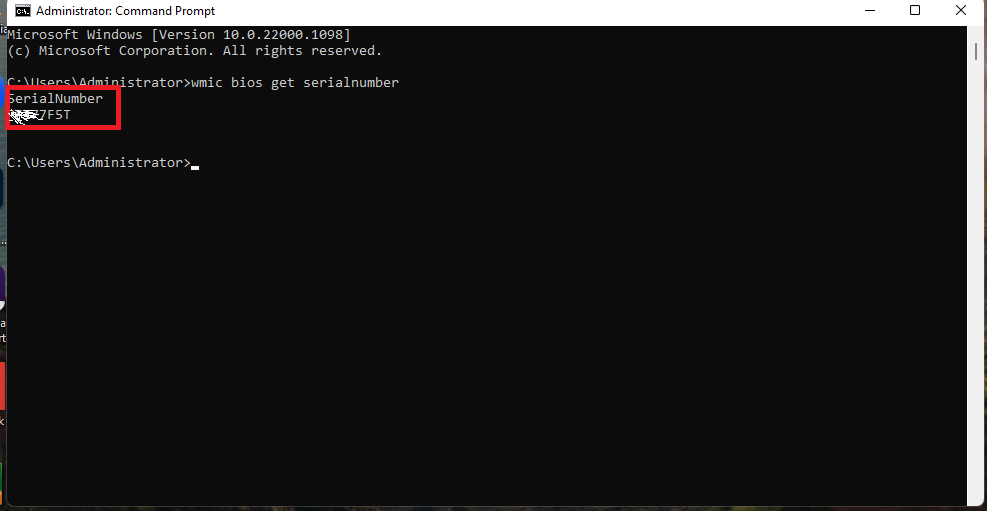Hi Friends,
welcome to goRepairHub
To find the serial number of a laptop, you can follow these steps:
basic step
Look on the bottom of the laptop for a sticker or label that contains the serial number. The serial number is often printed on a white or silver label, and it may be labeled as “Serial Number,” “SN,” or “S/N.”
If you cannot find the serial number on the bottom of the laptop, try looking on the back of the laptop near the battery compartment or on the underside of the laptop.

If you still cannot find the serial number, you can try checking the documentation that came with the laptop. The serial number should be included in the documentation, such as the user manual or warranty information.
If you are still unable to find the serial number, you can try using a software tool to retrieve it. There are several free tools available online that can scan your laptop and display the serial number.
It is important to note that the location of the serial number on a laptop can vary depending on the make and model of the laptop.
sn by software
To find the “serial number no” OF LAPTOP USE “wmic bios get serialnumber” in CMD,
We are going too then we have to follow bellow steps
- go to the “start” and type “cmd” then select “run as administrator”
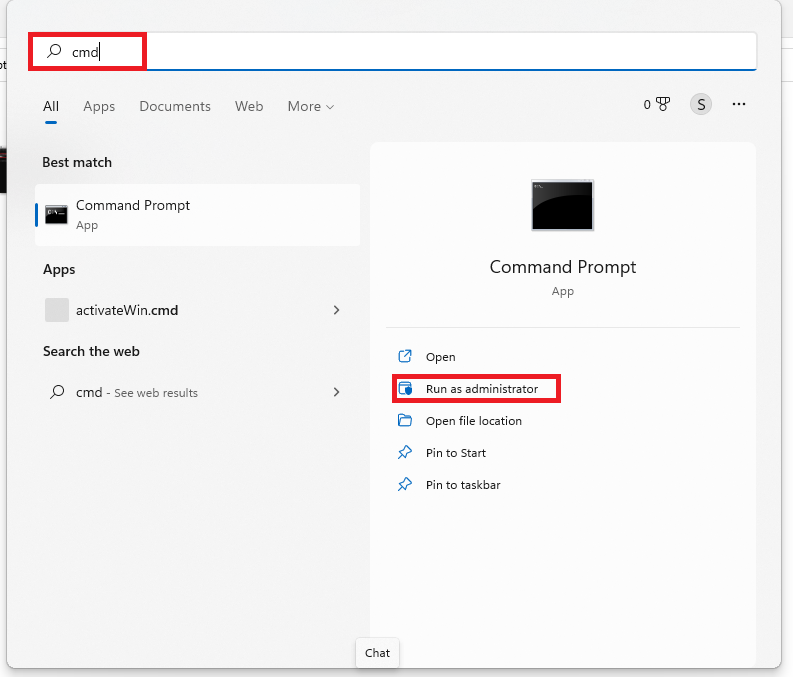
- you will get “Administrator: Command prompt” then type “wmic bios get serialnumber” then press enter
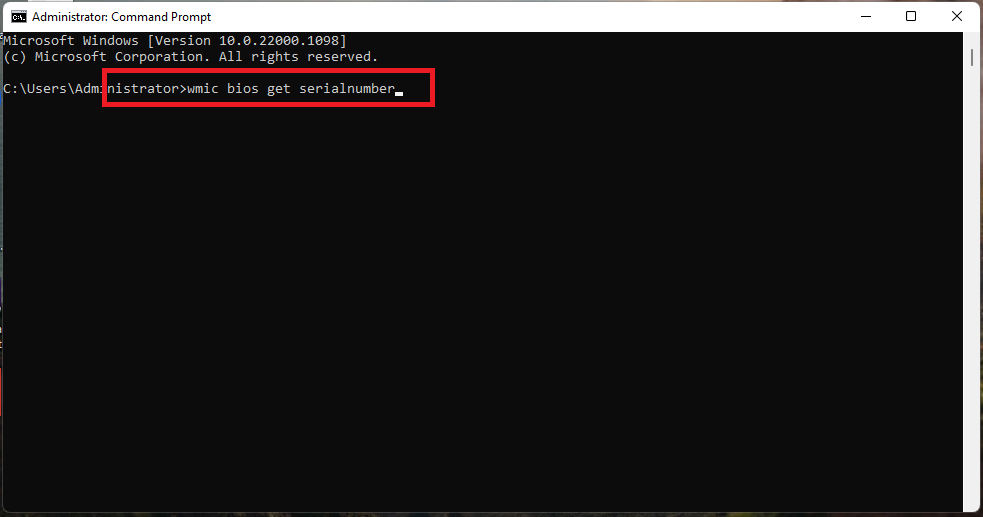
- then you will get sn(********)