Hi Friends,
welcome to goRepairHub
To find the “windows original license key” in “windows”, open this url, download the “Belarc-Advisor” setup file, and run it as administrator then you do some basic steps. it will be installed in your system.
We are going to install “Belarc-adviser” and then we have to follow bellow steps.
Let’s start the tutorial to install and configure “Belarc-adviser” in windows.
Download the setup file “Belarc-advise”
To download the “Belarc-adviser” setup file click on the below URL.
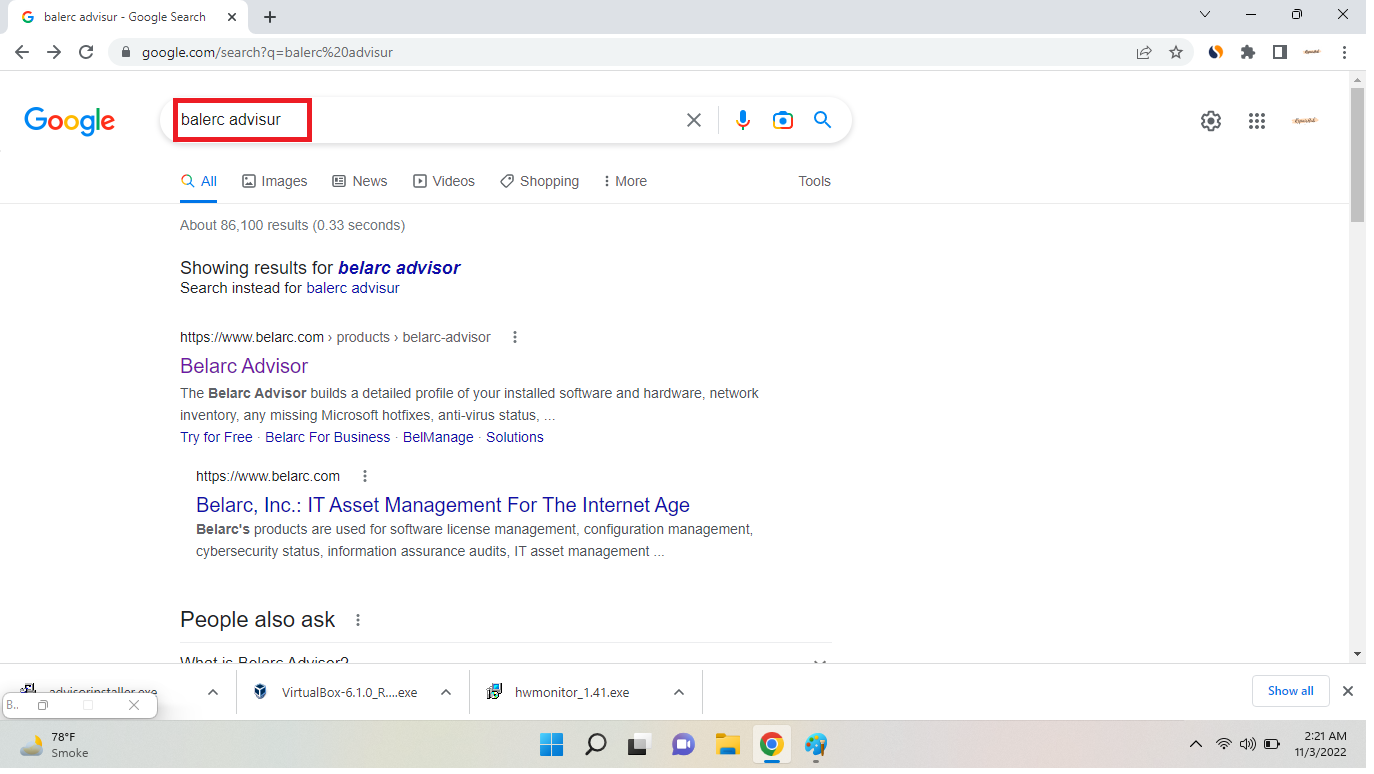
run “belarc-advise”
After opening your downloads file and run the “advisorinstaller.exe”.
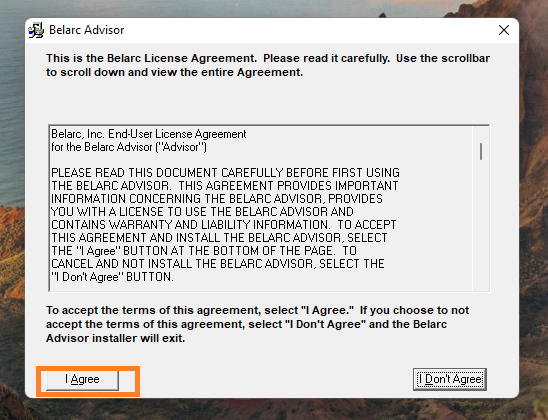
to accept the term of this agreement, select “I agree” then select “next”
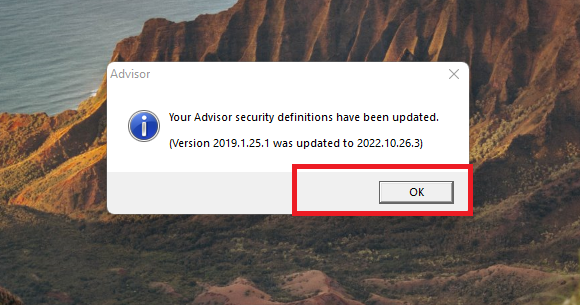
software show you the updated version of “advisorinstaller” then click ok for the next step then select google chrome for your laptop details file to show
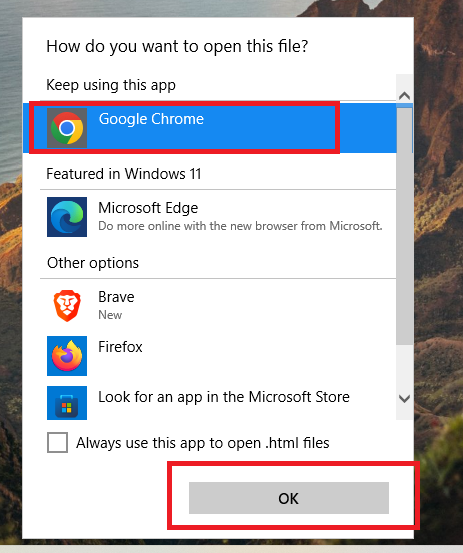
detail of laptop
scroll the list and go to the “software licenses” and there you get the windows 10 OEM key(@@@@@-@@@@@-@@@@@-@@@@@-@@@@@)
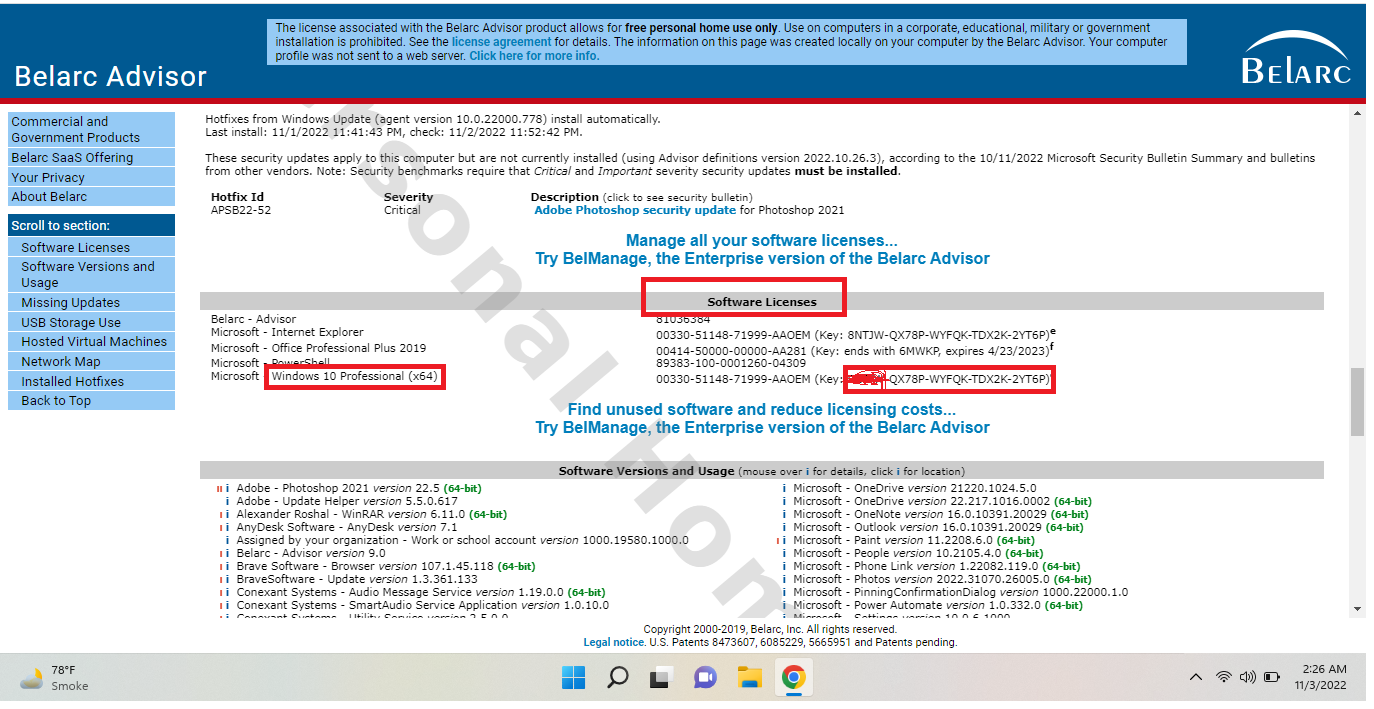
Belarc Advisor The Belarc Advisor displays a detailed profile of your installed software, hardware and security vulnerabilities in your Web browser. The Belarc Advisor is licensed for personal use only and is not permitted to be used for any commercial or government purposes.
- you have to download the same version of your windows-ios and make a bootable pan-drive for reinstallation and then backup important data then format your computer where the virus and any other issue that occurred in your computer is also resolved and then activate the windows by using a key (00000-00000-00000-00000-00000)
Yeah, you got the windows og key then the windows reinstallation process, and use it.
I hope it helps you, If you are finding an issue contact me on Twitter.