Hi Friends,
welcome to goRepairHub
To find windows 11 og key by "cmd" in windows, open" cmd" and type "wmic path SoftwareLicensingService get OA3xOriginalProductKey" this and you get "windows og key
We are going “win 11 key by cmd” and then we have to follow bellow steps.
Let’s start the tutorial to “win 11 key by cmd” in windows.
open cmd
go to start in your computer and type “cmd” and you have to select “ran as administrator” then you get cmd
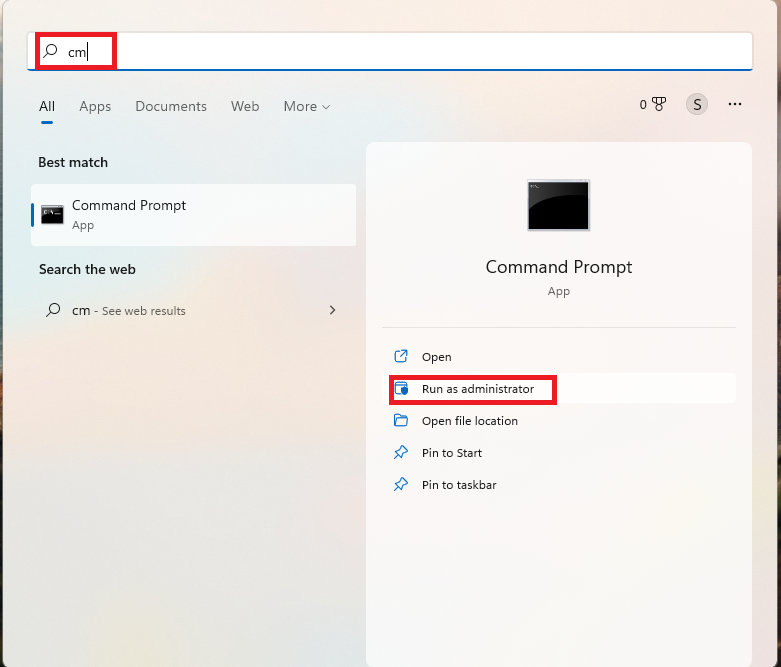
Run the cmd as administrter.
you have typed “wmic path SoftwareLicensingService get OA3xOriginalProductKey” on your cmd, and press enters button.
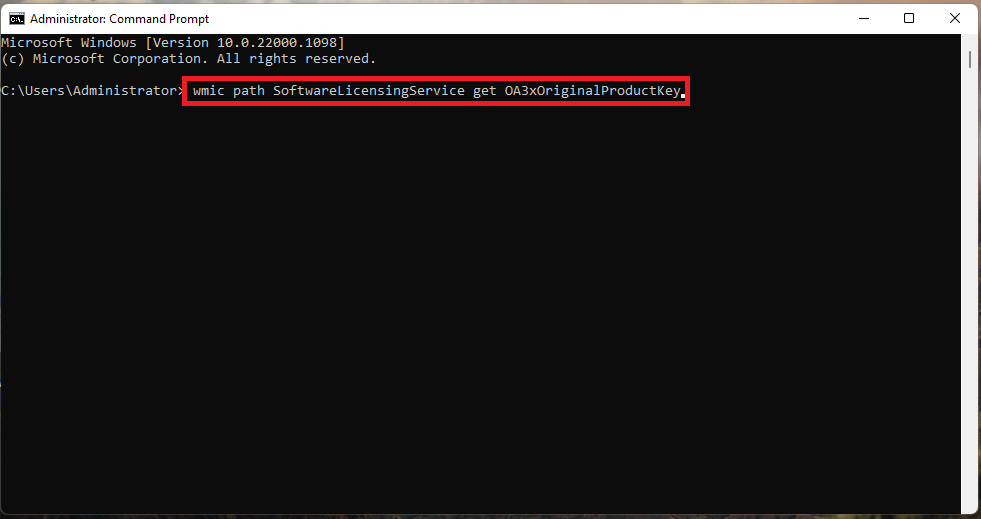 *then your original windows key shows (00000-00000-00000-00000-00000) copy this and save it in a text document on your computer.
*then your original windows key shows (00000-00000-00000-00000-00000) copy this and save it in a text document on your computer.
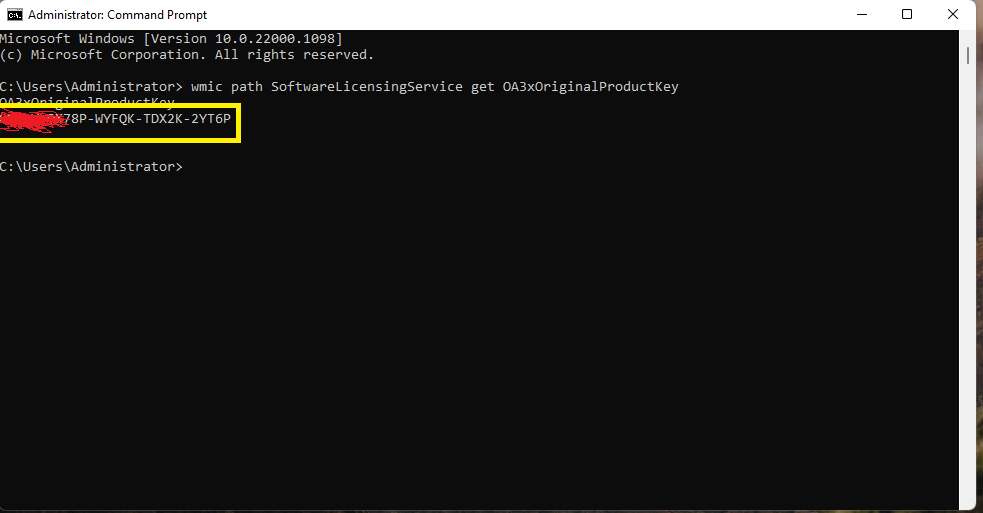
re-install same version of windows.
you have to download the same version of your windows-ios and make a bootable pan-drive for reinstallation and then backup important data then format your computer where the virus and any other issue that occurred in your computer is also resolved and then activate the windows by using a key (00000-00000-00000-00000-00000)
Yeah, you have the installation process done Go to windows and use it.
I hope it helps you, If you are finding an issue contact me on Twitter.