Hi Friends,
welcome to goRepairHub,
To solve the auto restart problem in windows, open the power option in the control panel and change the “wake time” to disable and “sleep after” set to 1-1 minute. then you to some basic steps.
We are going to solve the auto restart problem in the laptop then we have to follow bellow steps.
Let’s start the tutorial to configure the settings in windows.
go to the power option.
go to the start and search control panel and open it. then go to the power option.
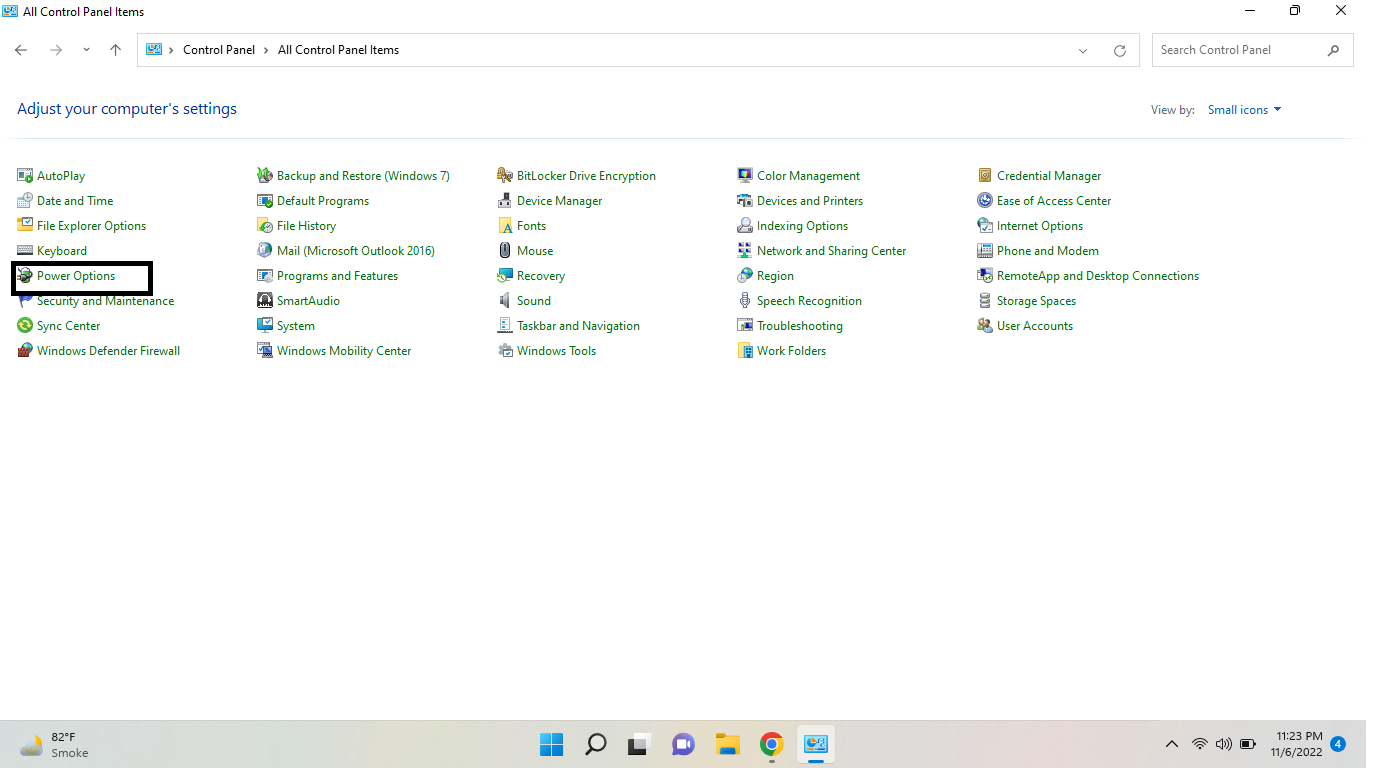
go to change the advpw setting.
then go to “change plan setting” and then go to “change advance power settings”
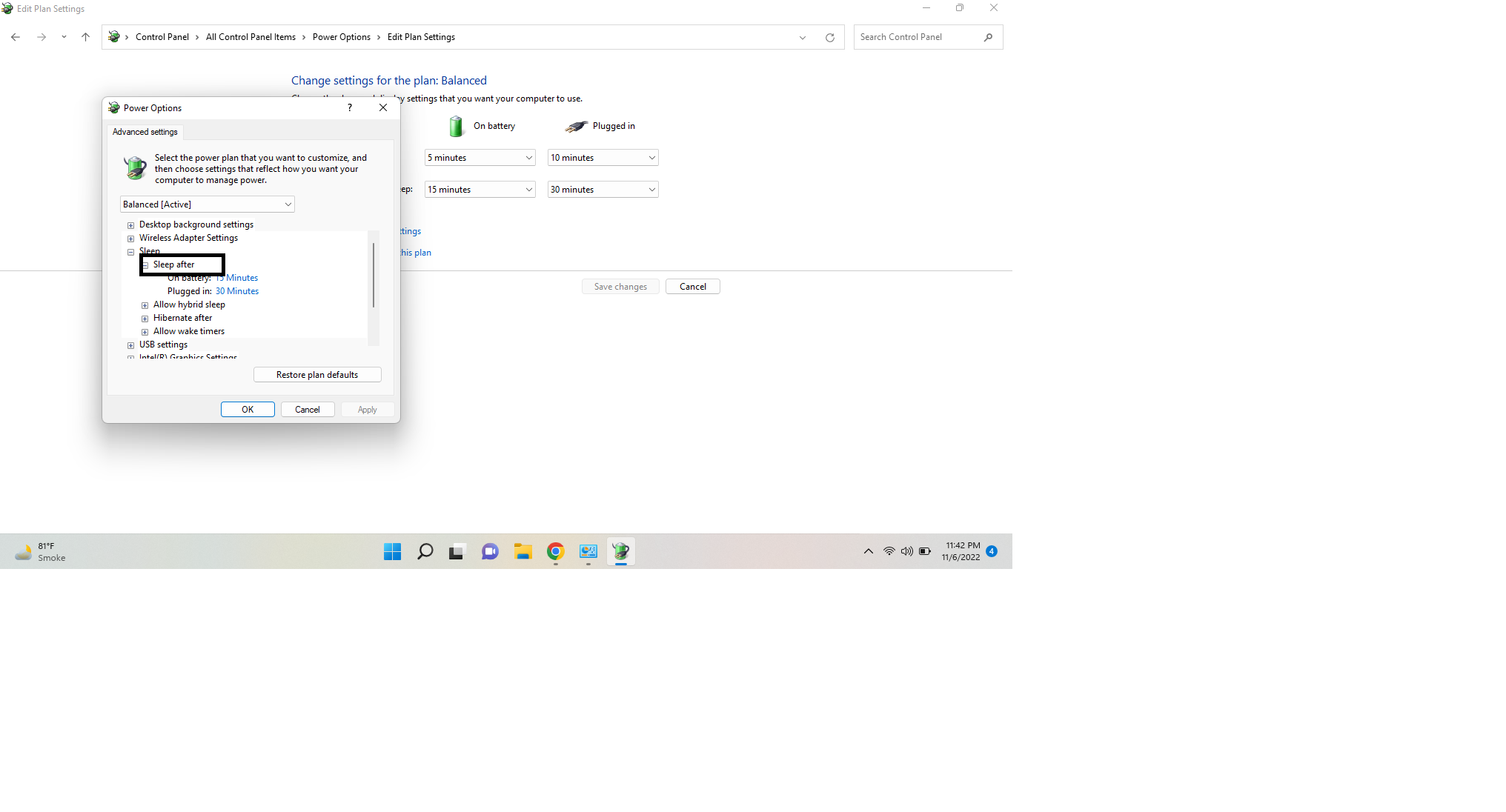
go to sleep and select it off.
go first to the “sleep after” setting change it to “never"minute and then go to the “turn off display after” setting and change it to “nver” minute and save it. restart your computer and see
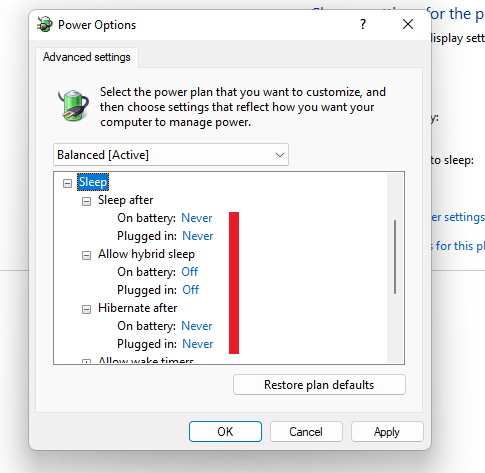
Yeah, you have processes done Go to restart and use it.
I hope it helps you, If you are finding an issue contact me on Twitter.