Hi Friends,
Welcome to goRepairHub.com,
To install WinRAR 6.11 in windows, open
this url, download the “WinRAR”, and extract and run it as administrator then you do some basics steps. it will be installed in your system.
We are going to install “WinRar” and then we have to follow bellow steps.
Let’s start the tutorial to install and configure “Winrar” in windows.
Download the setup file
To download the “Winrar” file click on the below URL.
After opening the URL, scroll to the bottom and click on the WinRAR 6.11 button.
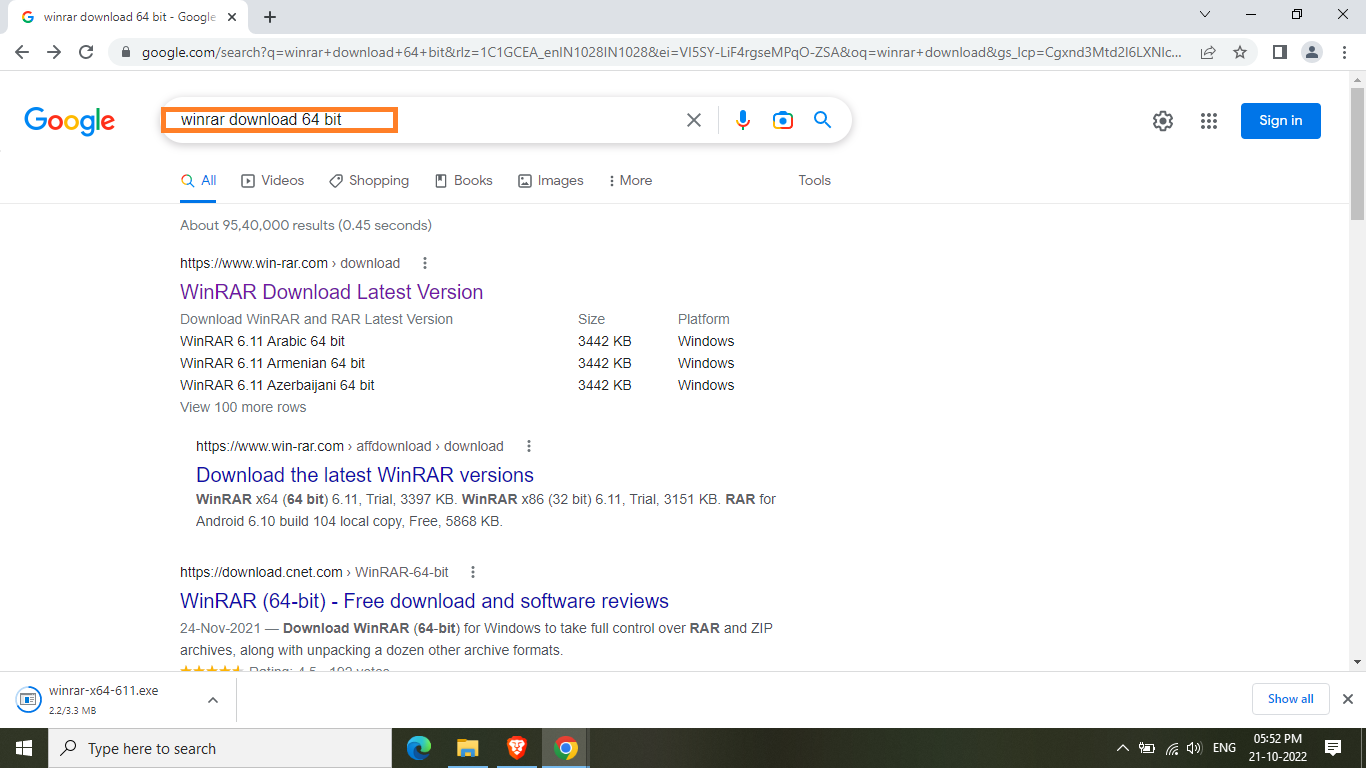
Run the setup file
Right-click on the setup file and select ***Run As A administrator.
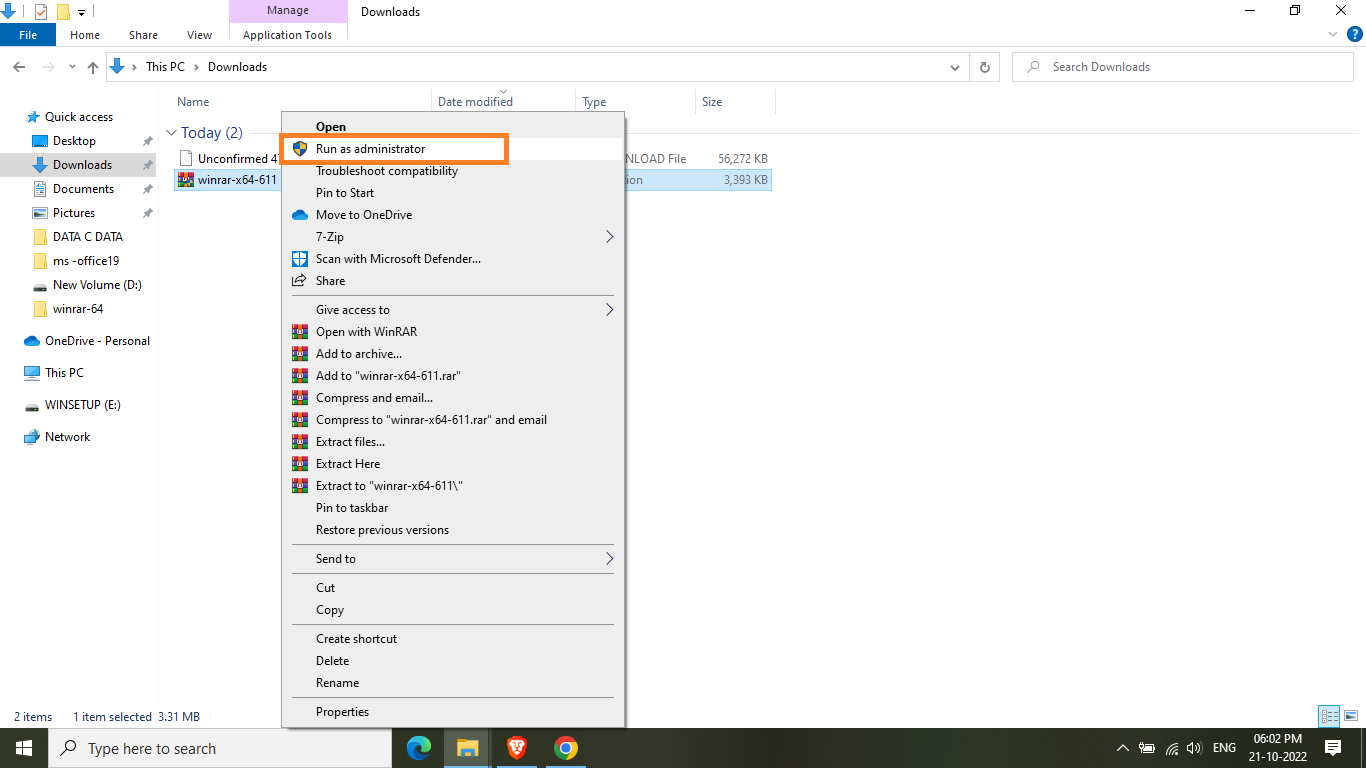
You will see the setup file start running, it’s asking to accept the terms and conditions. You have to accept it.
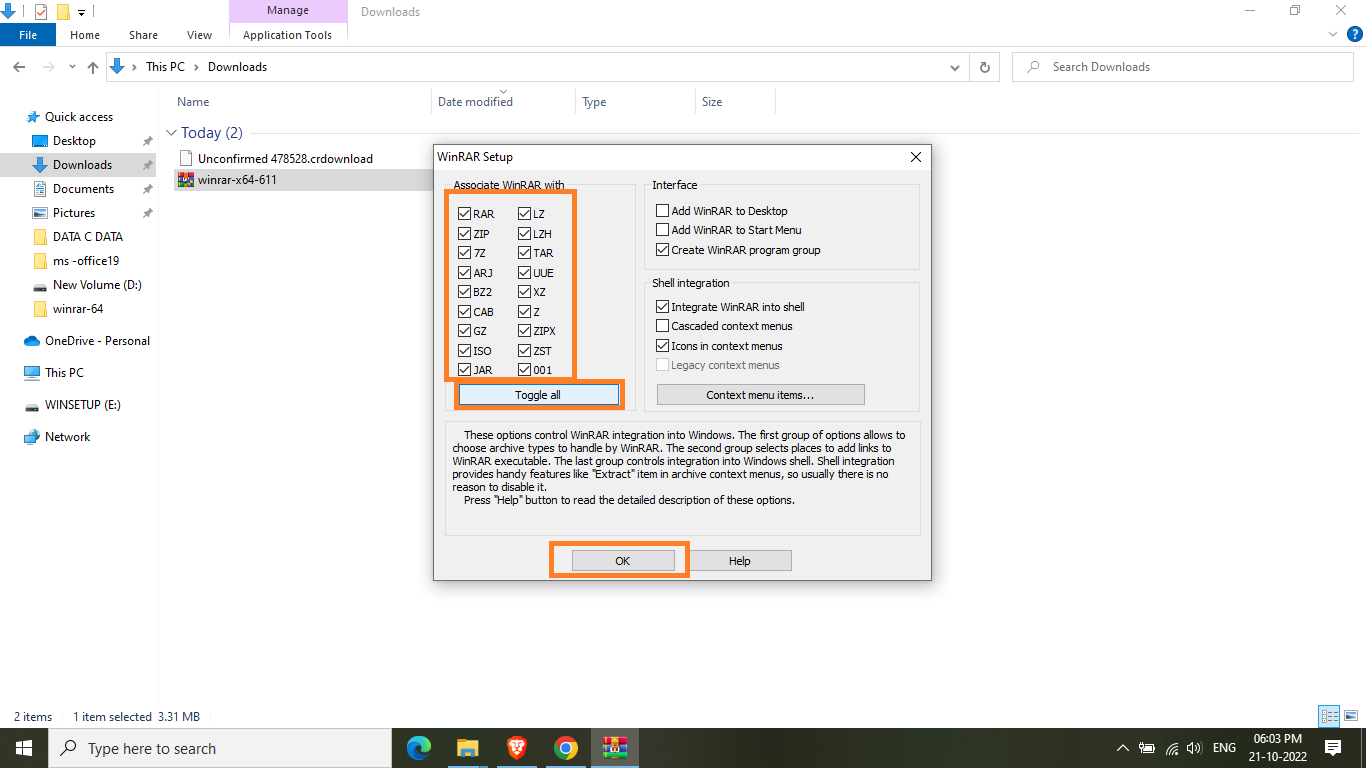
After accepting the term and conditions click on the Next button All the time then you will see the process has been done it will show a success message like the below image.
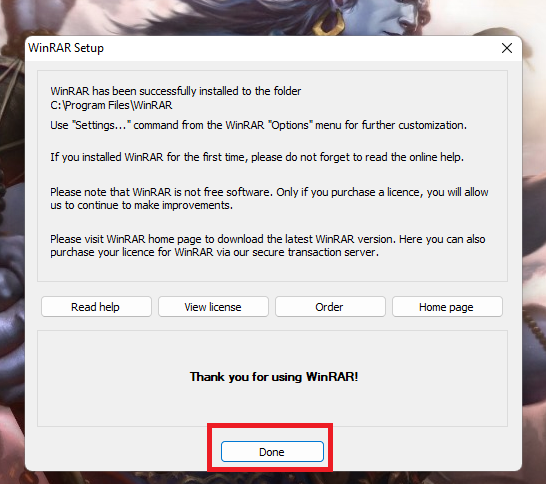
I hope it helps you, If you are finding an issue contact me on Twitter.