Hi Friends,
Welcome to goRepairHub,
To increase your laptop speed you have to check first your computer’s HDD health with the software “Hard Disk Sentinel”.

*There is two way to increase computer speed software and hardware
software
We are going to use computer-inbuilt by cmd.
Press “windows+r “type “MSConfig” and press enter.
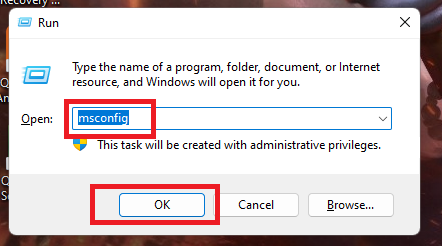
then the system configuration will open go to the boot options
select “advance option " go to the “number of processors” and select the highest number.
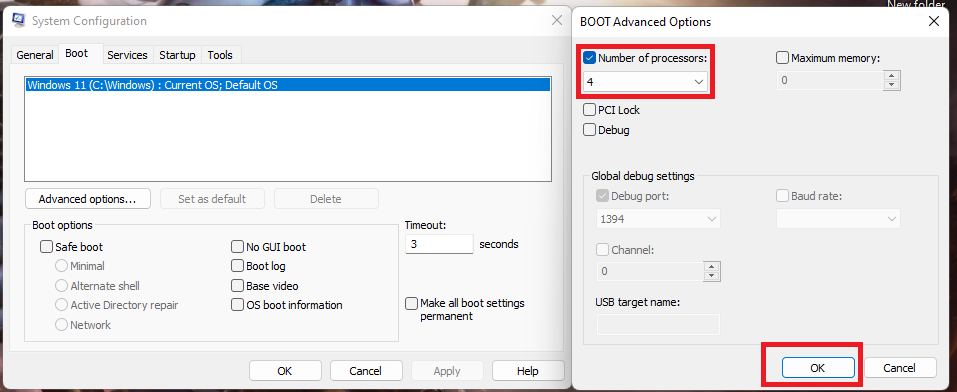
Press “windows+r “type “%temp%” and press enter.
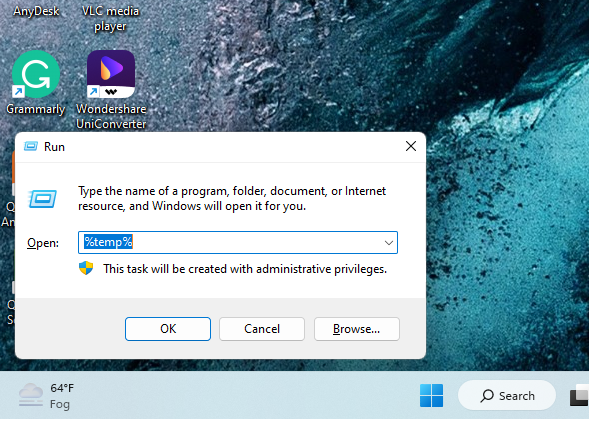
then the “temp-file” will be open select all and delete all temp-file.
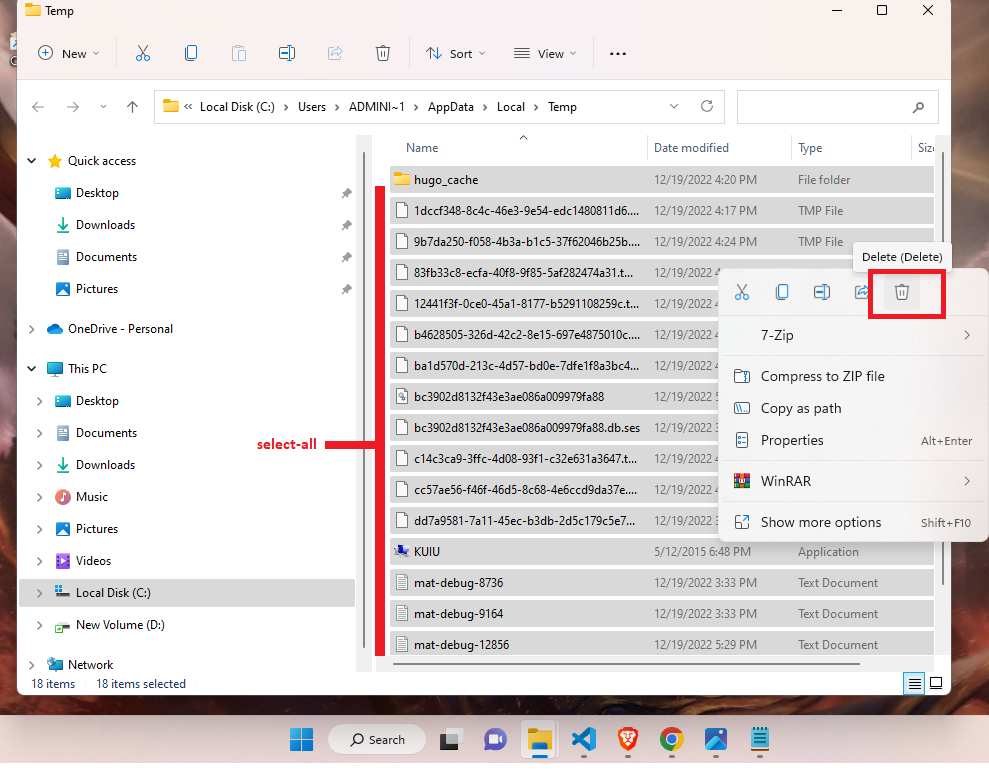
method -2
we are going to use the computer with the external software"CCleaner”
Download the setup file.
download the CCleaner go to the given link
download-ccleaner
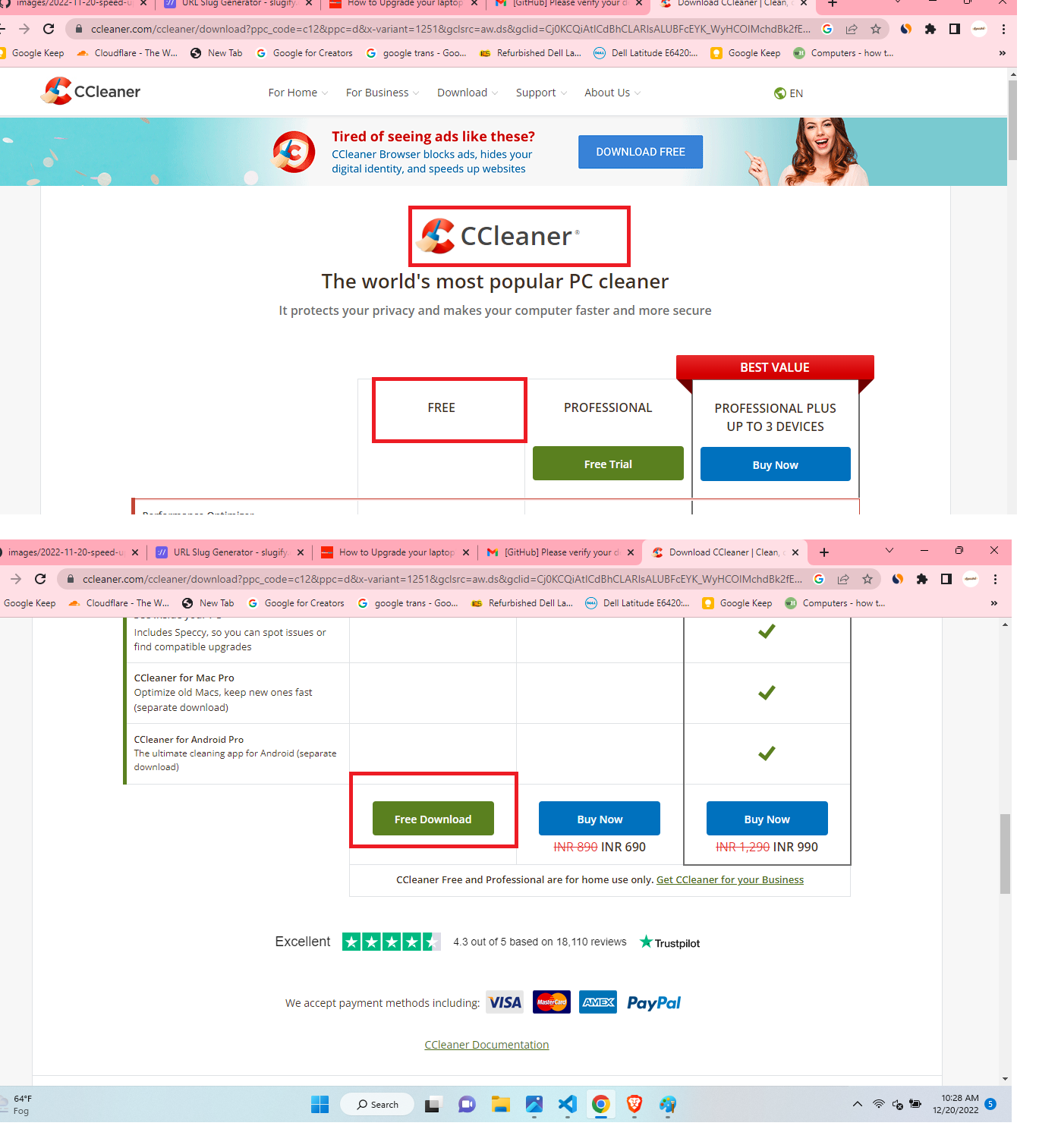
Run the software
go to the download folder and right click on the setup and run as adminstrartor and click on the install and use as home .
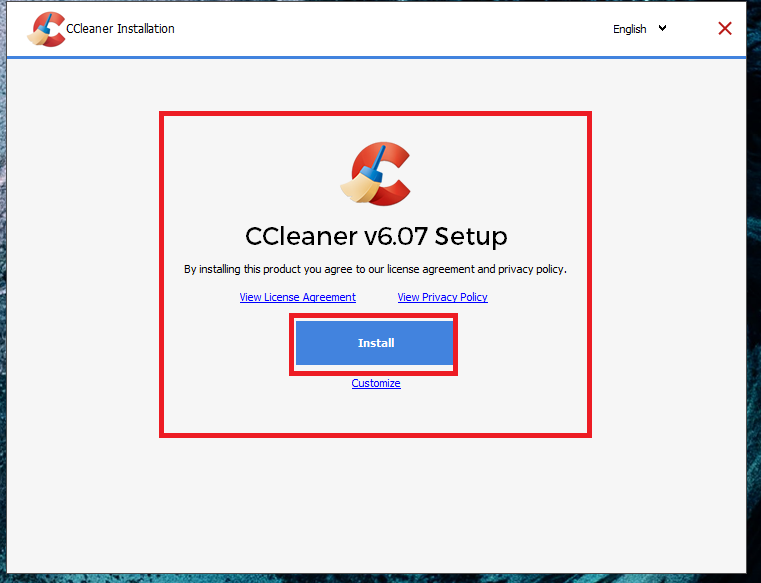
hardware
upgrade your laptop
if you want to upgrade your laptop then you have to first backup important data
Ssd
SSD is usually 5 to 6 times faster than HDD and has a longer lifespan than HDD because SSD does not have moving parts and Hard drive typically has several platters which are mounted on the same spindle.
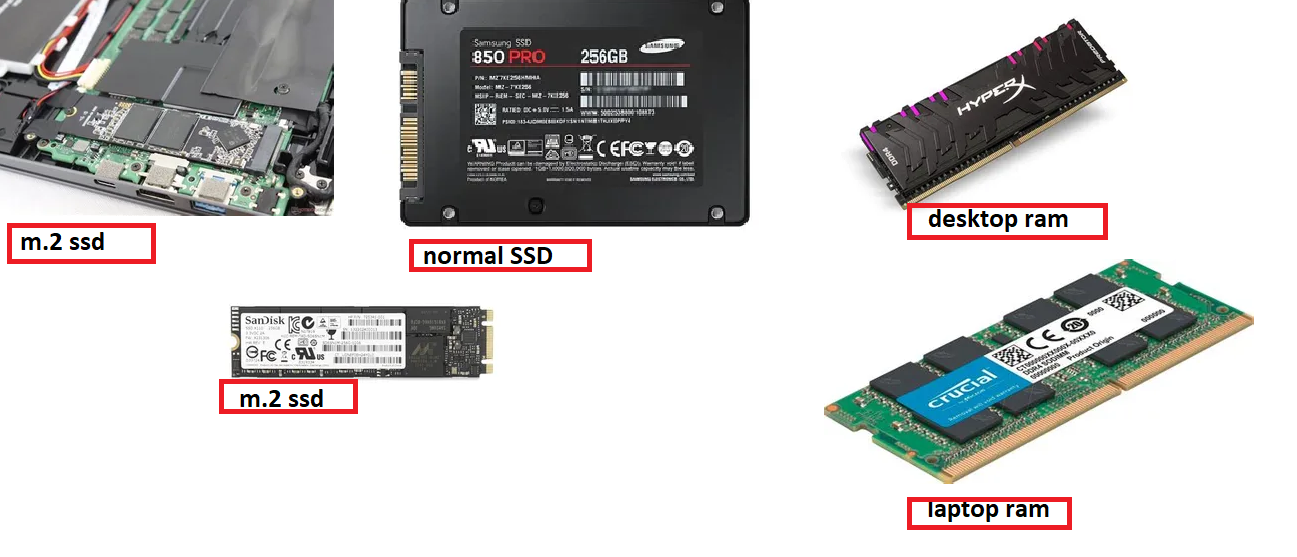
Ram
Most laptops usually have an extra RAM slot where you can plug the extra RAM module. If you don’t have an extra RAM slot, you can remove the existing RAM and replace it with a higher-capacity RAM.

To know if your laptop supports additional RAM, you can run software such as” Crucial System Scanner” or “CPU-Z “on your system.
I hope it helps you, If you are finding an issue contact me on Twitter.