Hi Friends,
Welcome to goRepairHub,
method-1
To Start your PC in safe mode, you can follow these steps:
Press “windows+r “type “MSConfig” and press enter.
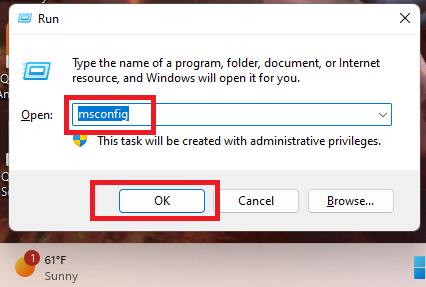
then system configuration will open go to the boot options and select the boot option as safe-boot and click apply.
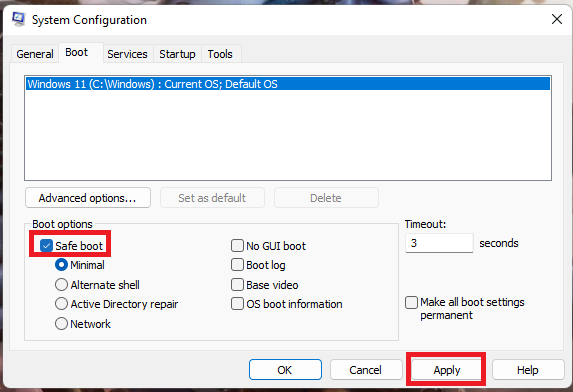
restart your computer then your computer will open in “safe-mood” .
note-when your problem is solved then untike the safe-boot.
Safe mode starts Windows with a limited set of files and drivers. in safe mode enables you to narrow down the source of a problem and can help you troubleshoot problems on your computer
method-2
“power on” your computer and “power off” and again “power on “and repeat this process .
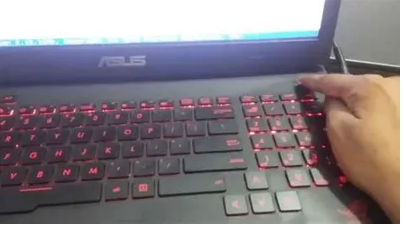
then your windows will show you the startup repair option.
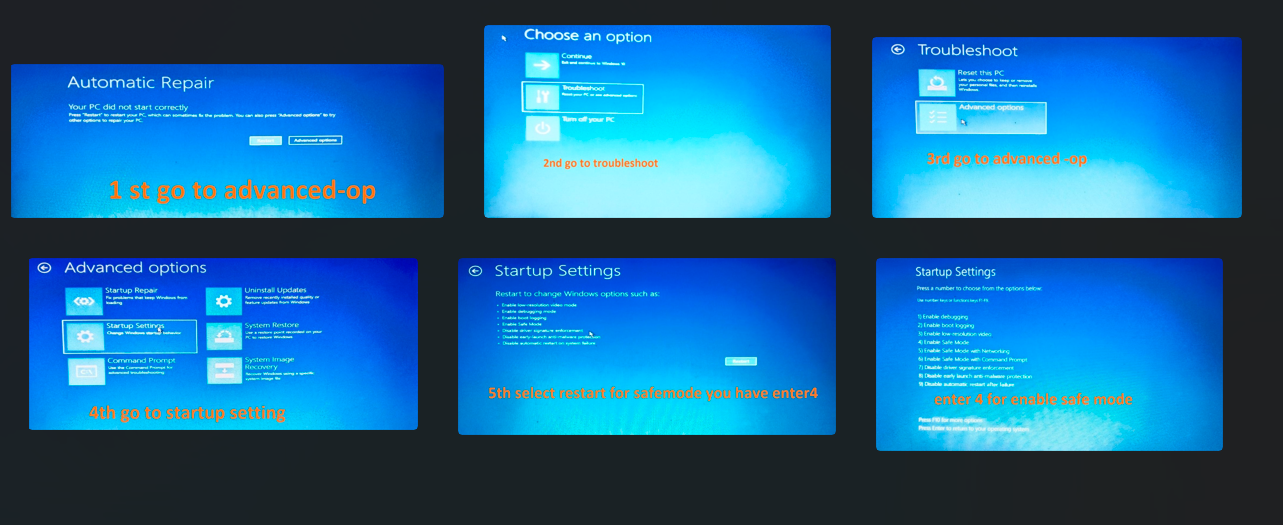
then choose “troubleshoot” select"advanced option” then select “startup setting” then restart your computer and press “4” then your computer will open “safe mode”
I hope it helps you, If you are finding an issue contact me on Twitter. link